Multilingual Support (MLS)
This covers only Moveworks ClassicFor Moveworks Copilot experiences, refer to "Moveworks Copilot - Feature Overview" page.
Overview
At Moveworks we believe every user deserves the same level of support at work, no matter what country they live in or what language they speak. This is why we’ve enabled our platform to understand and resolve support issues in over 100+ languages, as well as have on-the-fly translation of knowledge base articles (KBA) snippets, approvals, and employee comms - all in-chat. This is made possible by the Moveworks Intelligence Engine™ and hundreds of natural language understanding (NLU) models on over 500 million support issues for every language and locale.
What languages are supported by Moveworks?
The Moveworks AI Assistant can understand, respond, and translate in over 100 languages, optimized for NLU, search, and a coherent bot voice. These include popular languages such as:
French (fr_FR), French Canadian (fr_CA), Italian (it_IT), German (de_DE), Mexican Spanish (es_MX), European Spanish (es_ES), Brazilian Portuguese (pt_BR), European Portuguese (pt_PT), Chinese Simplified (zh_CN), Chinese Traditional (zh_TW), Japanese (ja_JP), Korean (ko_KR), Russian (ru_RU), Arabic (ar_AE), Czech (cs_CZ), Indonesian (id_ID), Malay (ms_MY), Dutch (nl_NL), Polish (pl_PL), Romanian (ro_RO), Thai (th_TH), Turkish (tr_TR), Vietnamese (vi_VN), Afrikaans (af_ZA), Amharic (am_ET), Asturian (ast), Azerbaijani (az_AZ), Bashkir (ba), Belarusian (be_BY), Bulgarian (bg_BG), Bengali (bn_BD), Breton (br), Bosnian (bs_BA), Catalan, Valencian (ca_ES), Cebuano (ceb), Welsh (cy_GB), Danish (da_DK), Greek (el_GR), Estonian (et_EE), Persian (fa_IR), Fulah (ff), Finnish (fi_FI), Western Frisian (fy_NL), Irish (ga_IE), Gaelic / Scottish Gaelic (gd_GB), Galician (gl_ES), Gujarati (gu_IN), Hausa (ha), Hebrew (he_IL), Hindi (hi_IN), Croatian (hr_HR), Haitian, Haitian Creole (ht_HT), Hungarian (hu_HU), Armenian (hy_AM), Igbo (ig_NG), Iloko (ilo), Icelandic (is_IS), Javanese (jv_ID), Georgian (ka_GE), Kazakh (kk_KZ), Central Khmer (km_KH), Kannada (kn_IN), Luxembourgish / Letzeburgesch (lb_LU), Ganda (lg), Lingala (ln_CD), Lao (lo_LA), Lithuanian (lt_LT), Latvian (lv_LV), Malagasy (mg_MG), Macedonian (mk_MK), Malayalam (ml_IN), Mongolian (mn_MN), Marathi (mr_IN), Burmese (my_MM), Nepali (ne_NP), Flemish (nl_BE), Norwegian (no_NO), Northern Sotho (ns_ZA), Occitan (oc), Oriya (or_IN), Punjabi (pa_IN), Pushto, Pashto (ps_AF), Moldavian, Moldovan (ro_MD), Sindhi (sd_PK), Sinhala, Sinhalese (si_LK), Slovak (sk_SK), Slovenian (sl_SI), Somali (so_SO), Albanian (sq_AL), Serbian (sr_RS), Swati (ss), Sundanese (su_ID), Swedish (sv_SE), Swahili (sw_KE), Tamil (ta_IN), Tagalog (tl_PH), Tswana (tn_ZA), Ukrainian (uk_UA), Urdu (ur_PK), Uzbek (uz_UZ), Wolof (wo_SN), Xhosa (xh_ZA), Yiddish (yi), Yoruba (yo_NG), and Zulu (zu_ZA)
In addition, we also support one-way understanding of some phrases in Maori.
How is Data Masking and Privacy Done by Multilingual Support?
Moveworks maintains a closed-platform system for translation to respect user privacy data and company Intellectual property.
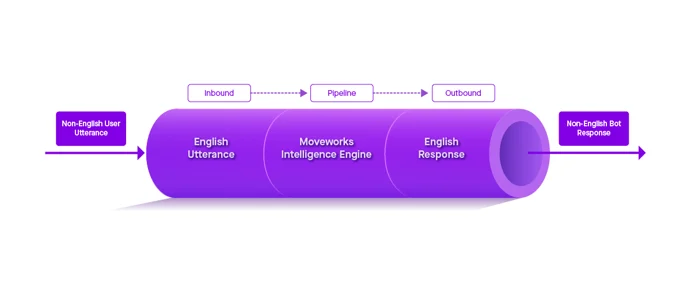
- The inbound translation model, itself, does not store data, but serves as a pass through into our Moveworks Intelligence Engine, which means the approach inherits existing security protocols such as PII masking.The inbound translation model is hosted within the Moveworks platform, as part of the ensemble of existing NLU and ML models, to control.
- The outbound translation model, e.g. GPT 3.5, is hosted on Microsoft Azure OpenAI service, which is secure with data retention policies.
What is the translation accuracy of the model?
Moveworks translation model can detect languages with 98% accuracy at 100% recall, allowing employees to set the bot to their preferred language.
Can multilingual support understand mixed language sentences?
Moveworks MLS system is able to handle English and non-English words within the same sentence. This done using a classification model that tags entities such as business applications, people names, group names, etc, to preserve these entities upon translation. Then the system translates the remaining text to English to extract additional NLU signals. For example, if a user were to send the follow message: "Necesidad de agregar a Ahmed a la lista de distribución de Sales", the bot would be able to parse out the group name "Sales" to retrieve groups related to Sales to fulfill the user’s Group Access request.
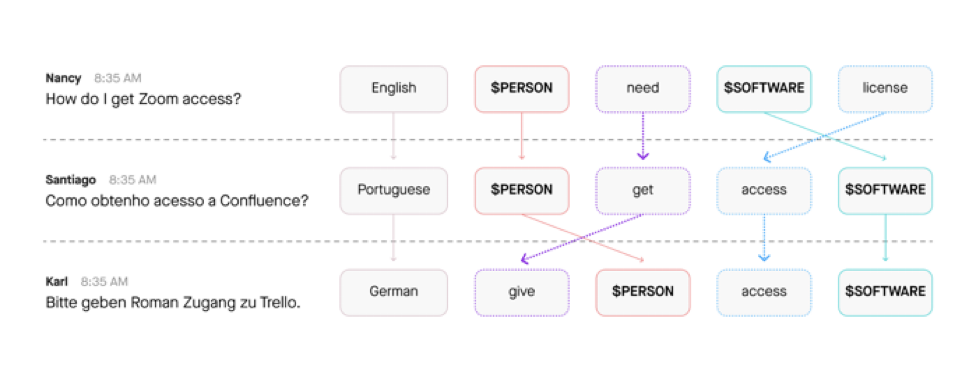
Can Moveworks search multilingual, non-english knowledge articles (KBAs)?
Moveworks can ingest and serve snippets of relevant non-English KBAs. This allow non-English speaking employees to easily find content written in their preferred language to self-service their issues and answer their own questions.
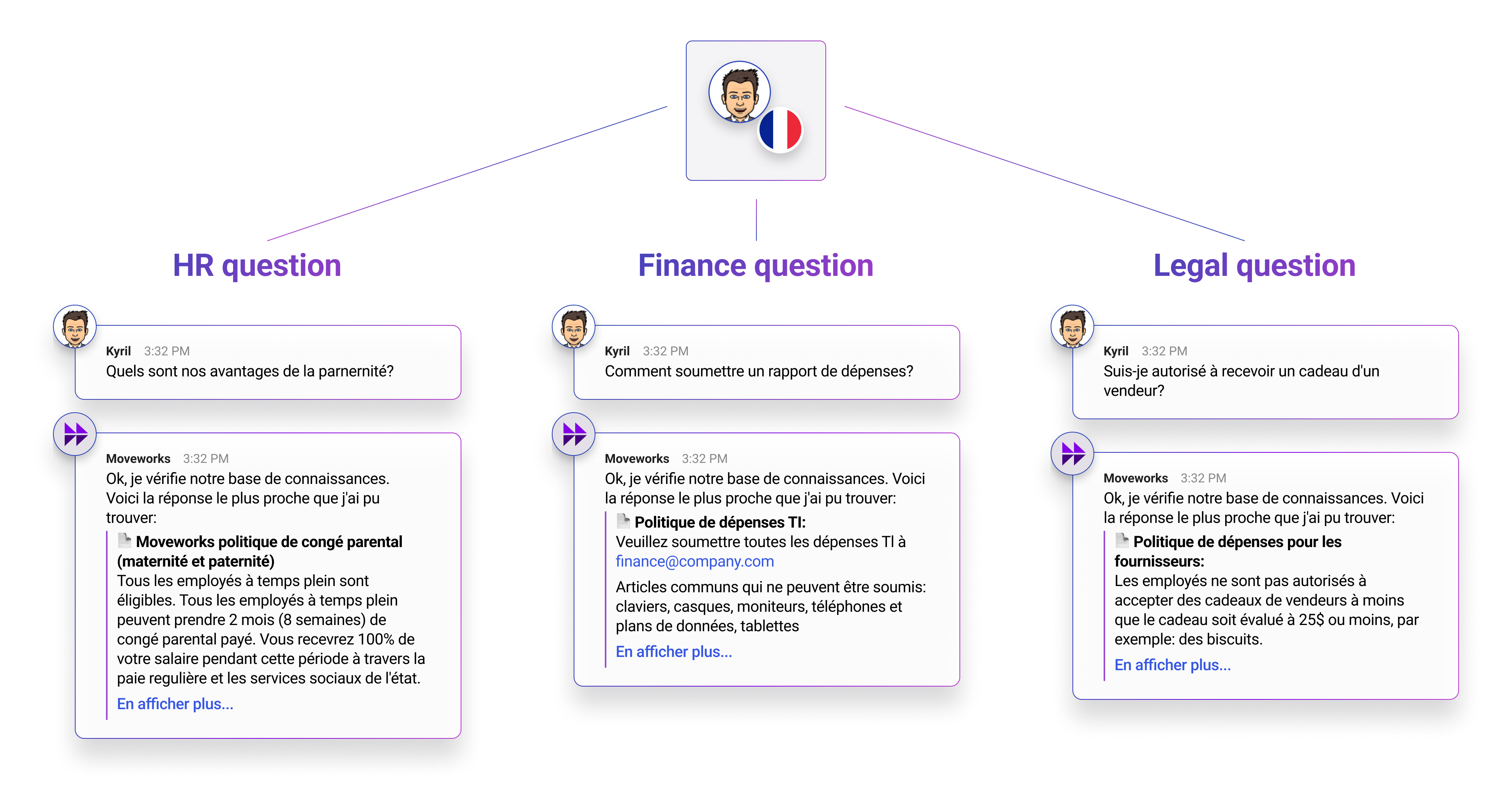
Can Moveworks translate conversations between employees and agents?
Through in-bot ticket update notifications, Moveworks dynamically translates conversations between agent and employees, by translating tickets upon filing and comments written by agents. This makes it easier for non-English speaking users to obtain direct support from english-speaking agents, who are not fluent in the user's language.
The translation experience within ticket updates assumes that agents are only providing updates in english.
How to change your preferred language?
There are two ways users can change their preferred bot language:
- The Moveworks AI Assistant can change user’s preferred language through language detection. Simply by interacting with the bot in one of the supported languages will prompt the bot to change the preferred language.
- Note: This will ONLY work the first time a user speaks a non-English language. If the user switches back to English in the future, the bot will NOT present the option again. This is to avoid constantly triggering this skill for non-English users.
- After the initial interaction, users can always message the bot a direct command such as “change language” or “change to Spanish” to change the preferred language.
- Additionally, users can always click on Get Help in any AI Assistant interaction and then select the Settings icon on the top right, and select "Change Language" to change their language.
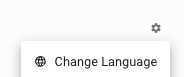
On-the-fly (OTF) Translation
Moveworks leverages OpenAI GPT for outbound translation which has several benefits:
- improved translation quality, based on our internal benchmarks and the ability of the GPT model to handle markdown more elegantly.
- better handling of short token translation - In our product, form names, query and paths cards & buttons, are examples in which there is little context for the translation model; however, GPT is able to understand and translate with better outcomes.
- handling
localesupport for on-the-fly translation such as Chinese Traditional and Chinese Simplified.
It’s worth mentioning that the “inbound” translation model is still MBART-50/M2M-100, which translates any non-english text into English before sending it through the ML tech stack.
OTF is not recommended for French Canadian
OTF Internal Knowledge
Moveworks optimizes the retrieval and ranking of relevant English knowledge, e.g. KBA and FAQs, and then translate the snippet right before showing in-bot. This ensures Moveworks won’t bloat your organization’s knowledge base (KB) with translated copies of KBAs.
Any corrections to the translation errors will be handled by the Moveworks Support team.
OTF External Knowledge
Moveworks optimizes the retrieval and ranking of relevant English KBAs, configured from external answers, and then translates the snippet right before showing in-bot.
Moveworks does not ingest externally natively-written KBAs; therefore, there will be a difference between the externally translated KB and the machine-translated version by Moveworks.
OTF Forms
Moveworks optimizes the retrieval and ranking of relevant English Forms and then translates on-the-fly the in-bot fillable form to the user's preferred language. This ensures Moveworks won’t bloat the customer’s forms database with translated copies of the forms.
Any corrections to the translation errors will be handled by the Moveworks Support team.
OTF Employee Comms
Moveworks translates employee comms messages into the user’s preferred language. As of May 2023, the Employee Comms translation is performed by GPT3.5 for improved translation quality and handling of markdown text such as emojis and URL links. The translation is done in the background without needing to configure in the Employee Comms authoring experience.
If the original comms language is detected to be the same as the user’s preferred language, no translation will happen.
OTF Events, Paths & Queries within Agent Studio
Moveworks translates any Events (formerly known as MessageAPI) message into the user’s preferred language, Also, Moveworks understands multilingual requests for Queries & Paths and responds in the user’s preferred language.
OTF in-bot Ticket Updates
Moveworks translates ticket activity and comments from agents to users, within the bot. However, Moveworks does not translate the short description text if shown in the ticket update.
OTF CSAT
Moveworks translates all CSAT messages to the user's preferred language
How to configure these on-the-fly translation experiences?
Coordinate with your CSM & IM to configure multiple languages for your Bot. We strongly recommend only configuring what’s needed for your employees; therefore, we will work with you to identify language demand within your tickets and chat data. Also, Ticket Filing / Comment Translation and MLS Answers are two additional experiences that require minor additional configuration by Customer Success. Moveworks requires up to 5 business days to configure new languages.
FAQ
Q: What translation models are used?
A: Moveworks leverages a fine-tuned MBART or M2M100 model for inbound translation to process a user request or ticket; however, Moveworks leverages GPT for on-the-fly translation for bot responses and resource (Forms, KBA, etc) translation, Employee Comms, and Ticket updates.
Q: Why is the state value on ticket fields not translated?
A: Moveworks does not translate API values. So fields like Status, and assignee will remain untranslated.
Q: Can we set a default language (locale) for all users?
A: Yes - admins can set a default locale like German (de_DE) or French Canadian (fr_CA) for all users on Day 1. This setting is called the "default response locale" in the Moveworks Internal Configurator.
Updated 17 days ago