Citations
What are citations?
Citations present users with verifiable information when an AI agent responds. These greatly improve user trust in your AI agents and we highly recommend using citations whenever your plugins return data.
- Citations "anchor" to a human-friendly "id" that references an object returned by your plugin (in this case "Ritwik Raj" is the friendly ID and has a
(1)superscript next to it) - Citations show up in the conversation experience for an inline verification of the business object (in this case a
Usercard)
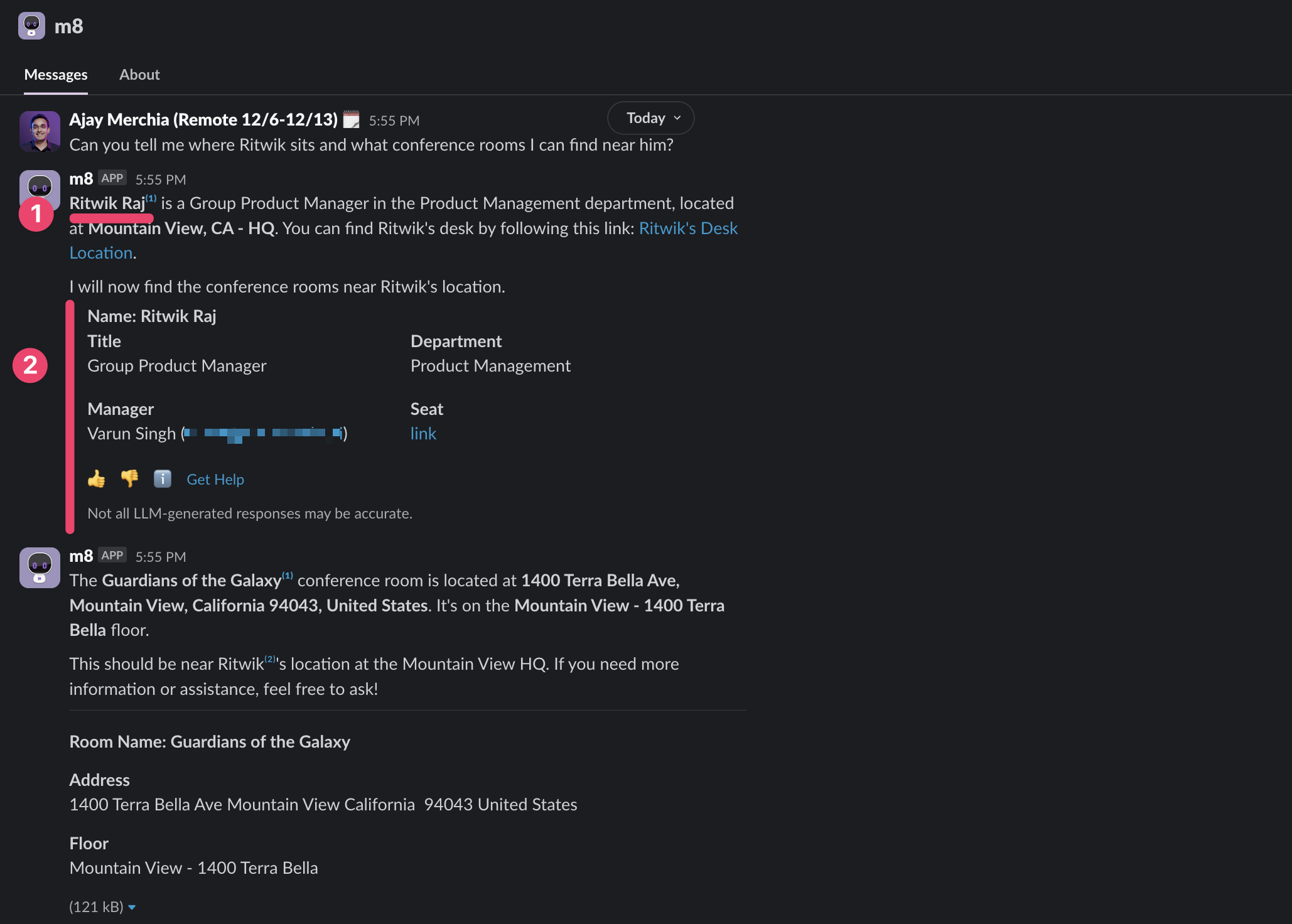
- Citations show up in the reference pop-up with full details.
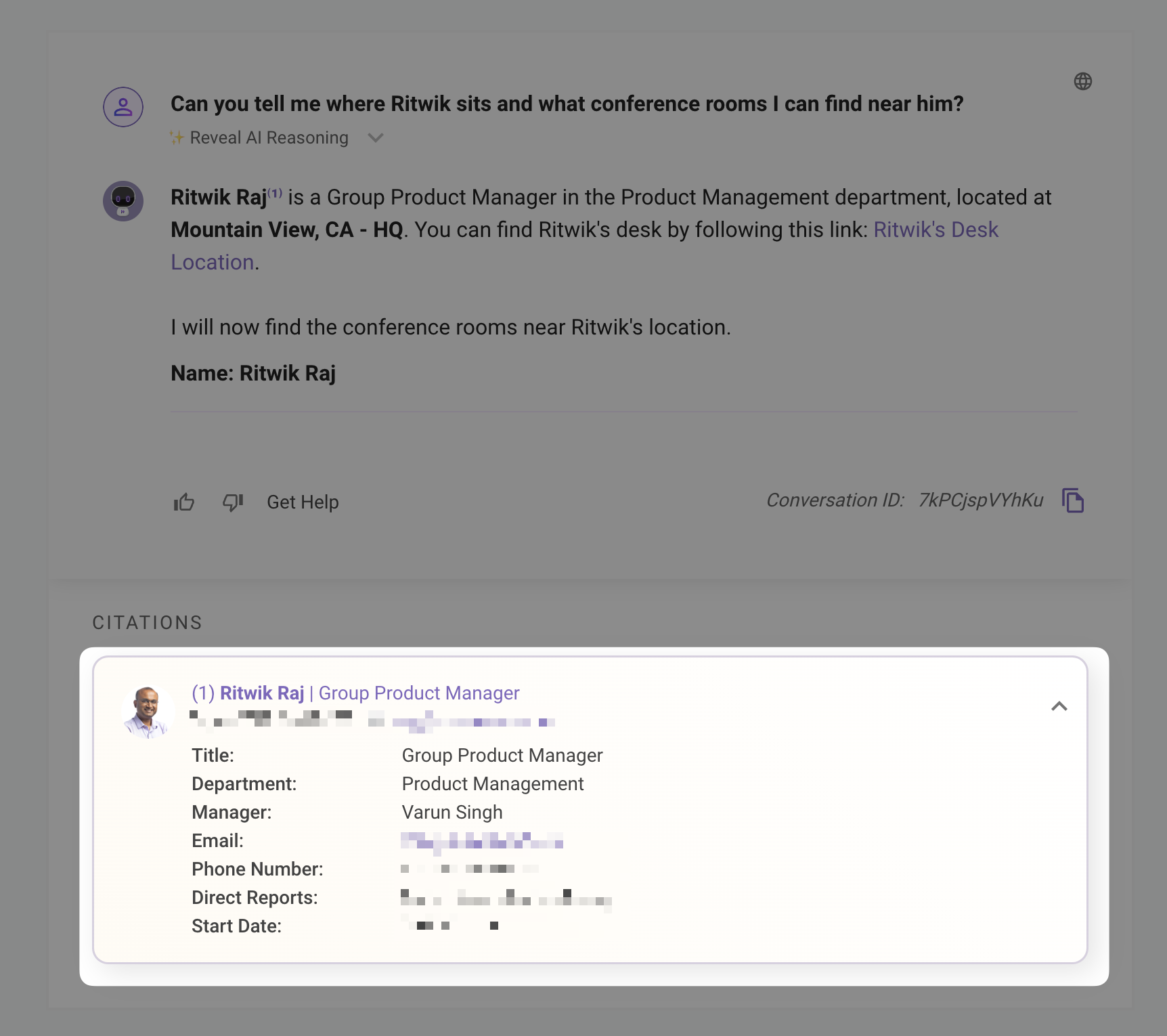
How do I return citations for my plugins?
Citations can only be configured for compound actions, currently. Please refer to Citation Configuration to learn how to return citations for plugins.
Updated 3 months ago