Classic Plugins (Paths, Queries, Events)
Classic Plugins
Prior to the release of the Agentic Automation Engine, we introduced our Classic Workspaces: Paths, Queries, and Events, which used traditional iPaaS tools as the automation engine for plugins.
While not as powerful, you can still choose to build with them. To learn more about the Classic Workspaces, please visit our legacy documentation.
If you're having trouble with Classic Plugins, check out our troubleshooting section below.
Troubleshooting
WarningTraditional iPaaS and middleware are not meant for building AI agents. They were designed for connecting APIs to other APIs, so they struggle to connect AI agents (which use language) to APIs (which expect well-formed data).
As a result, you may be unable to produce the desired results.
Event-Triggered Path Dialog Generation Issues
Affects:
- Event-triggered Paths
Issue:
If you build an Event-triggered Path, the AI Assistant might assume the slots that you want from the user. In this example, it assumes the Drop Course selection and the Reason = "Other"
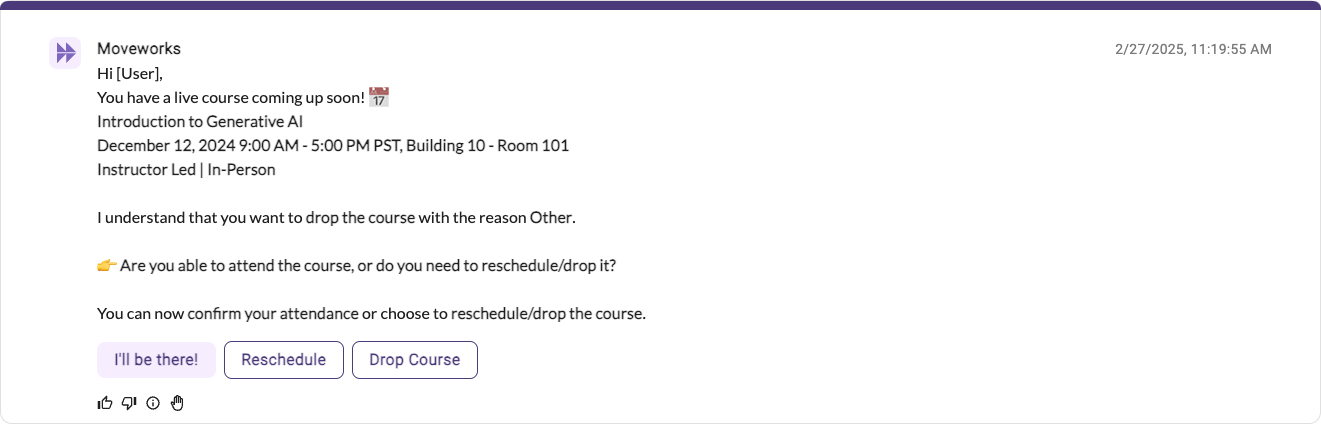
Solution
- Set the Slot Asking Behavior to Always Ask Question if slots are being filled.
- Change your Classic Plugin's description to inform it not to fill those values.
- Change your Classic Plugin's description to instruct it more directly on the desired question format.
Explicit Questions / Slot Inference Policy Not Respected
Affects:
- Query-triggered Paths
- Event-triggered Paths
- Paths
Issue:
If you build a Path that has a multiple choice slot with only 1 option, the Slot Inference Policy (fka. Explicit Questions) does not work.
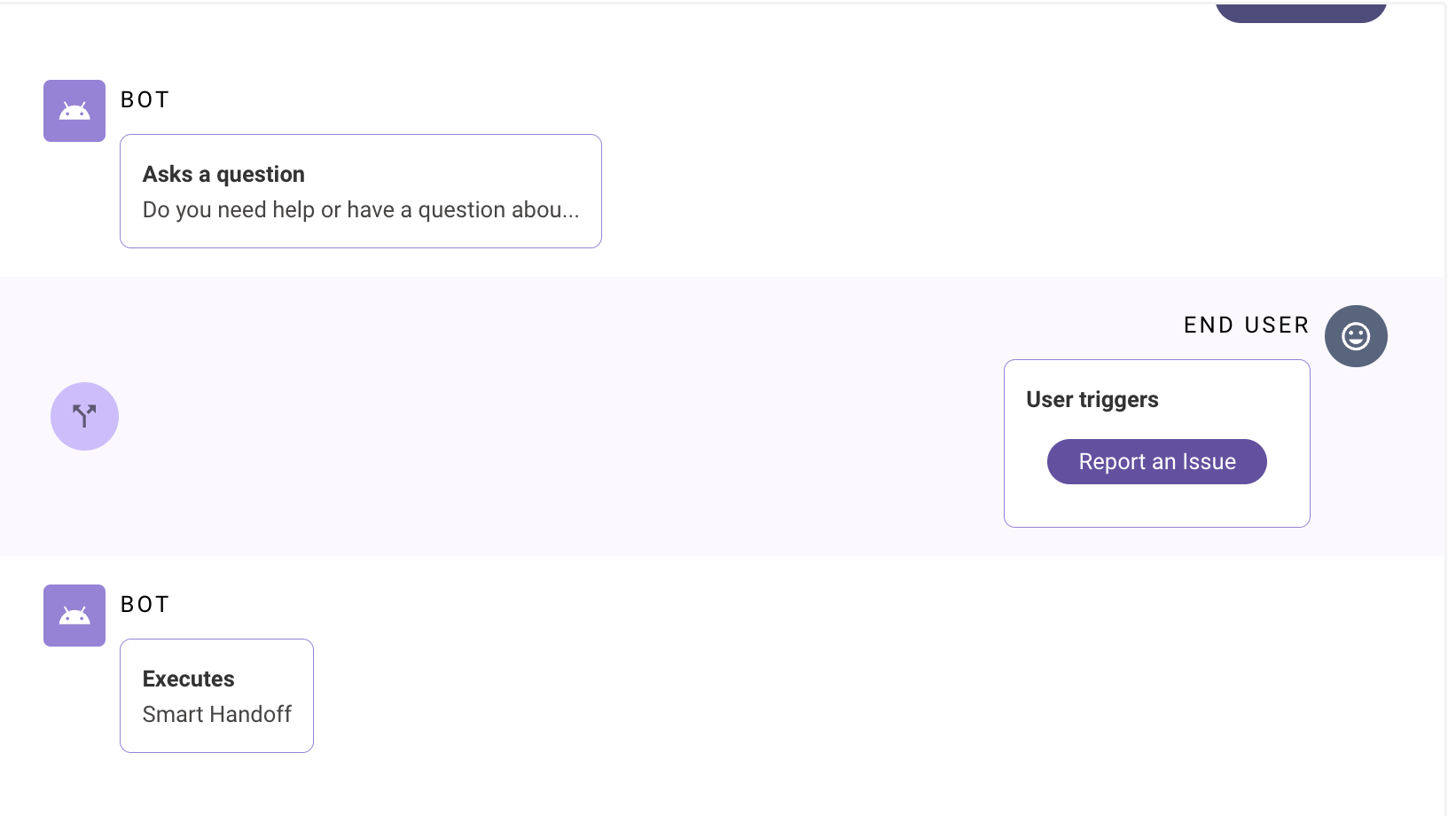
Solution
- Add a second option that's more of a "dummy option." For example, in this case, you could add one called Cancel and have it return a "Text Content Activity"
Queries not returning data
Affects
- Queries
- Query-triggered Paths
Issue:
If you build a Query, your API response might be incompatible with what our Agentic Reasoning Engine expects. If this is the case, you'll likely get an error or no response.
Solution
- Rebuild your Query Plugin as an Agentic Plugin.
Paths not showing a form or article
Affects
- Query-triggered Paths
- Event-triggered Paths
- Paths
Issue:
If you build a Path that references a form or article, then the user MUST meet the permissions of that form or article, otherwise the plugin will fail to show the resource to the end-user.
Solution:
- Choose a different form or article
- Write a text response instead
- Update the permissions for your form or article, and validate that the user can view it before trying again.
Updated 5 months ago