Channel Resolver
This covers only Moveworks ClassicFor Moveworks Copilot experiences, refer to "Moveworks Copilot - Feature Overview" page.
Overview
Moveworks Channel Resolver allows the Moveworks bot to detect and help resolve users’ requests for assistance that are posted to support Slack channels such as #it-support, #tech-help, etc.
When the Moveworks bot detects that a user is submitting a request it is confident it can resolve, the bot will intercept the channel message, post in the thread, and send the user a direct message (DM) with a solution, keeping confidential information within DMs.
This feature also employs emojis to indicate the status of a request, and to instruct the agent on what to do with a request.
Channel Resolver can:
- Automatically resolve issues posted to a support channel
- File a synced ticket based on user’s requests in a support channel
How the bot engages
Bot resolves the issue
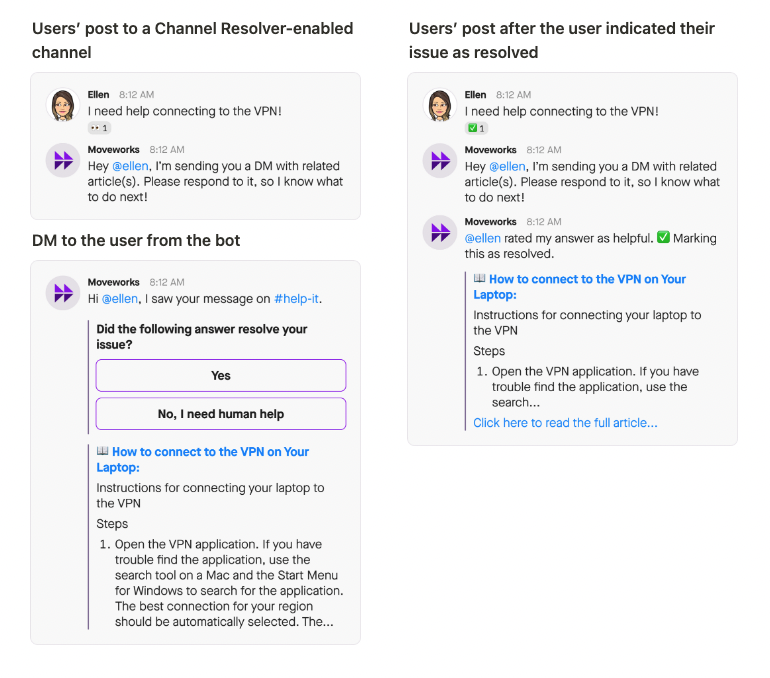
When a user posts an issue to a Channel Resolver-enabled channel, the Moveworks bot can detect it and if the bot is confident it can resolve the issue, it will step in and reply to the user. The 👀 emoji will be added to the user’s post, and the bot will send the user a DM with a solution to the issue. The user can then view the bot’s DM, and if their issue is resolved by the bot’s message, they can click on Yes to indicate that the bot’s message was helpful, and mark the issue as resolved. The bot will then mark the user's post with an ✅ emoji to indicate that the issue has been resolved, and no further agent involvement is needed.
Bot was not helpful
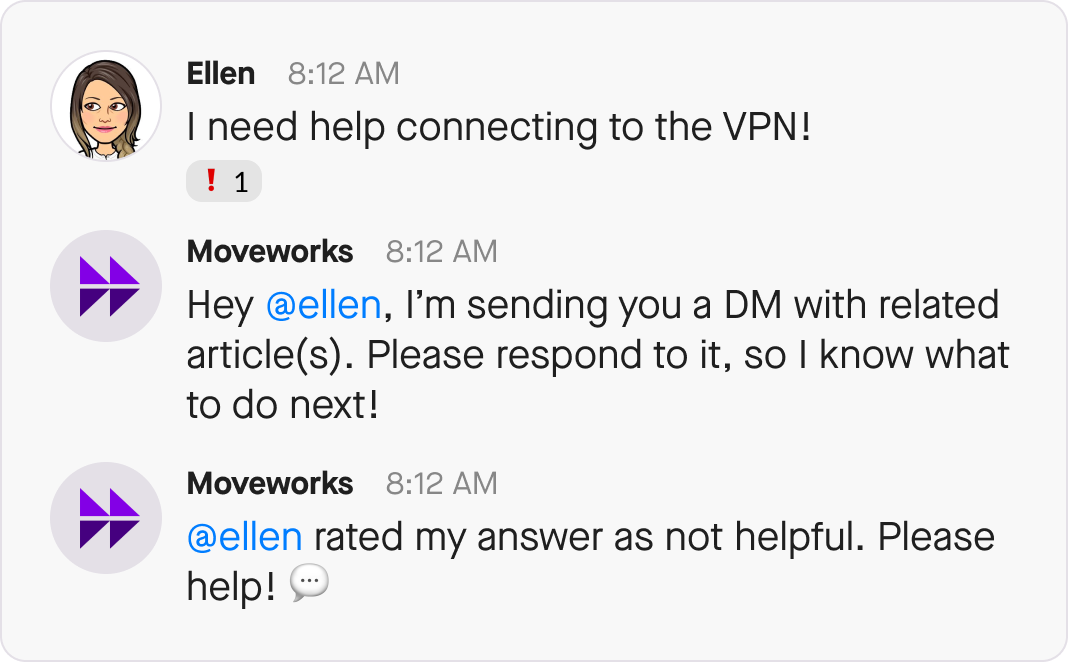
When the Moveworks bot detects a post and steps in, but the user finds the DM the bot sent with to resolve their issue to be unhelpful, the user can click on No, I need human help. The bot will then mark the user’s post with an❗emoji to indicate to agents the user still needs help. The emoji the bot uses to mark the user’s post is customizable.
Synced Tickets
The Moveworks bot can also take a user’s post in a Channel Resolver-enabled channel and convert that post into a synced ticket that the bot can file on behalf of the user in the IT service management (ITSM) system.
A synced ticket is a ticket that is synced with the user’s initial post. This means that comments added to the ticket will appear in the chat thread the ticket originated from as replies. And replies posted to the user’s initial post will also appear as comments in the ITSM ticket.
ITSM to chat sync
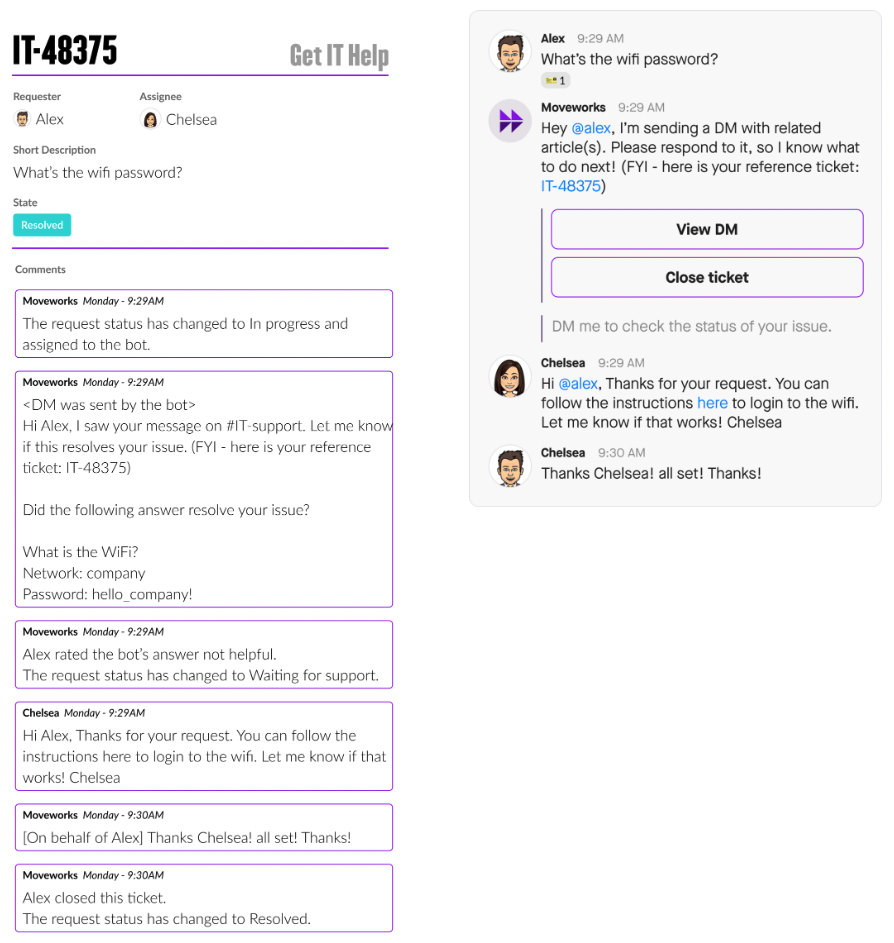
When a user adds a comment to a synced ticket in the ITSM, their comments will also appear as a reply in the thread of the post in the Channel Resolver-enabled channel that the ticket was based on.
Chat to ITSM sync
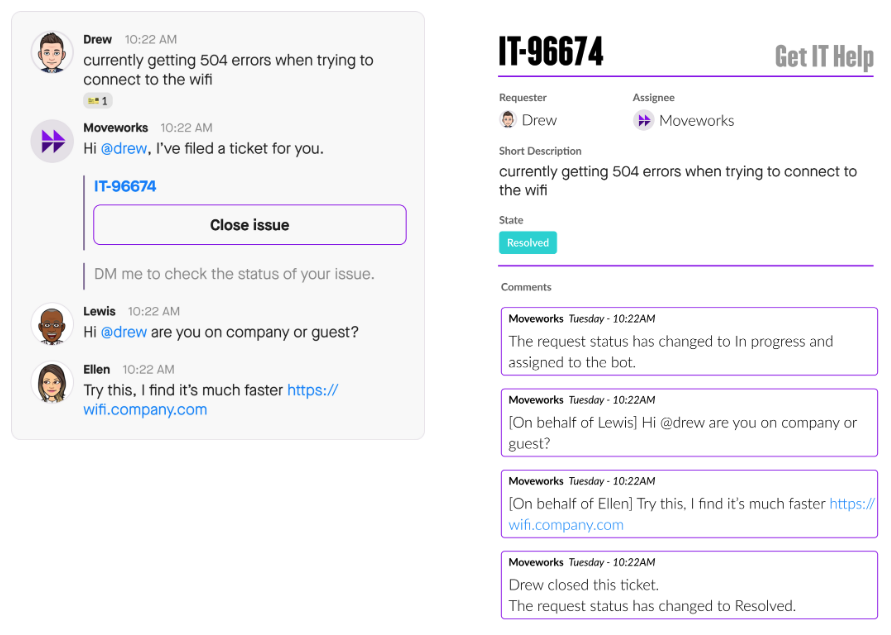
When a user adds a reply to the post that the ticket was based on, the reply will also appear as a comment in the synced ticket in the ITSM.
Auto-creation of tickets
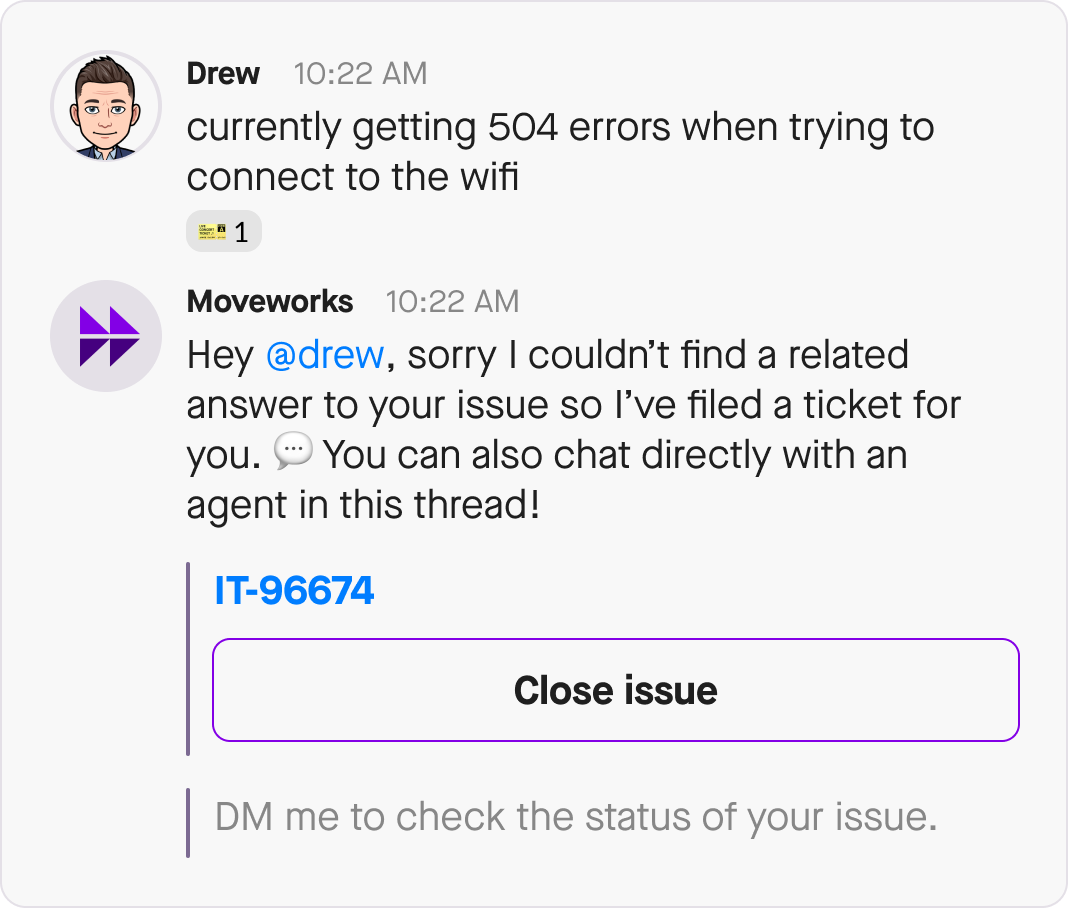
Once Channel Resolver has been enabled in a channel, any time a user posts about an issue in the channel, the Moveworks bot can be configured to automatically file a synced ticket based on the user’s post in your ITSM as soon as it detects the post. Once the bot has filed a synced ticket it marks the post with the 🎫 emoji to indicate to agents that the post is already being tracked as a ticket.
Manual creation of tickets
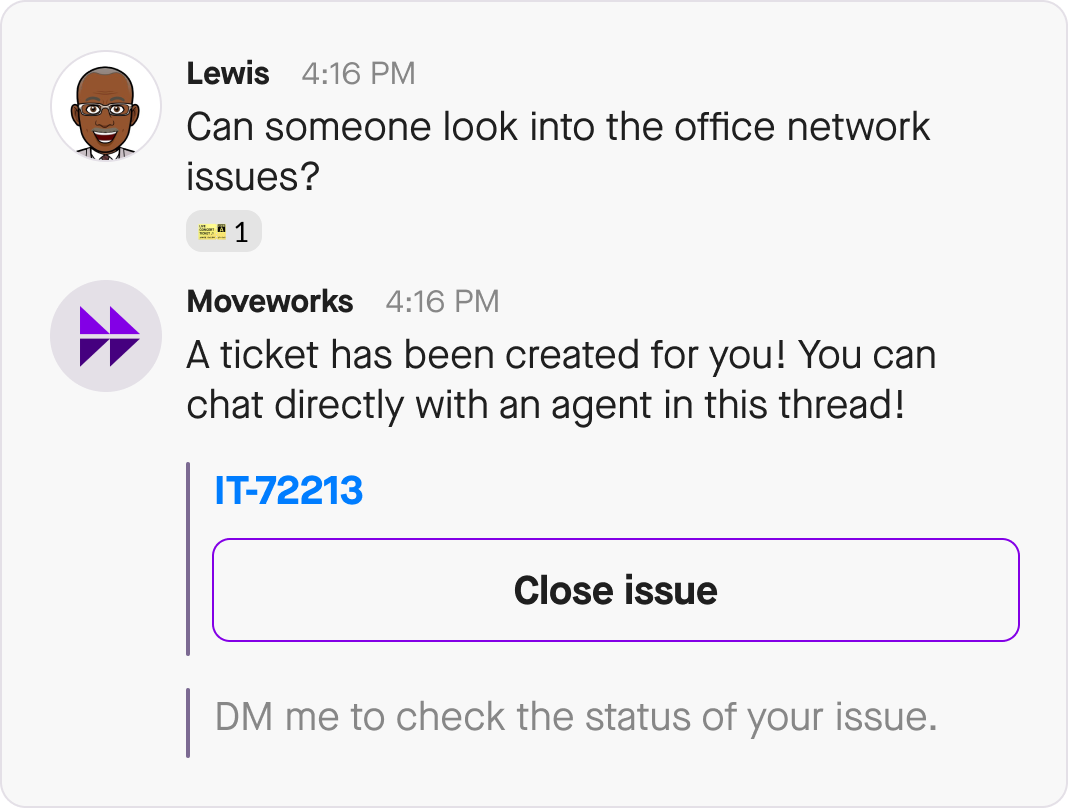
Channel Resolver can also be configured to only create synced tickets when manually instructed to do so. When a user posts an issue to a channel with Channel Resolver-enabled, the Moveworks bot will not file a synced ticket until an agent assigns a post the specified emoji, such as the 🎫 emoji, to tell the bot to file a synced ticket based on the user’s post.
Configuration options
Enable on a per-channel basis
The Channel Resolver skill is enabled on a per-channel basis, which means that the way the skill operates within each enabled channel can be customized to meet the needs of that channel. Channels may be private or public. Once a channel has been enabled with Channel Resolver, the skill can be configured in different ways. Real-time ticket syncing can be configured to be automatic or manual. The emojis used by the skill in the channel can also be configured.
What happens if the bot is added to a channel it is not meant to be in?As a security measure, if the bot gets added to a channel that is not enabled for Channel Resolver, it will automatically leave the channel. Note: the following scopes are required for this functionality to work.

Skills Blocklisting
For each channel enabled, Channel Resolver can be configured to only intercept channel messages using a subset of the configured skills, e.g. Answers, Access Software, Access Groups, Forms, Account Unlock, MFA Reset, and Forgot Password.
Automatic versus manual ticket creation
Channel Resolver can be configured to create a synced ticket either automatically out of every post made by a non-agent in a channel, or it can be configured to only create a ticket when an IT agent marks the post with the the designated emoji. When a channel is configured for manual ticket creation only, an agent can still override a case where a synced ticket is not created by using the 🎫 emoji.
Emoji customizability
The emoji used to represent automatic configuration (default emoji: 🎫) and manual configuration can be changed to the emoji of your choice that best matches your preference. The emojis representing No resolution (default emoji:❗) and DM ticket filed (default emoji: 🎫) can also be configured.
Definition of “IT Agent”
The Moveworks bot determines who is an IT agent based on the user roster, which can leverage fields such as role and department to determine who is considered an agent and who is not. Users tagged as an IT Agent will not have the bot reach out to them in any channel.
FAQ
Q: What are the default emojis for Channel Resolver?
A: The default emojis for Channel Resolver are:
🎫 — User indicates bot’s suggestion is unhelpful and requests to file a ticket
👀 — Initial interception and a reach out to the user
✅ — User accepts the suggestion as helpful
❗️ — User rates the suggestion as not helpful
Q: Does MLS work with Channel Resolver?
A: Multilingual Support is not extended to Channel Resolver. In other words, the Moveworks bot will intercept and post messages in channels in English; however, will send a message in DM to the user’s preferred language.
Q: If an agent or user edits a comment on a synced ticket, does the reply generated from this comment in the original post thread get updated as well? Or vice versa?
A: Real-time ticket syncing creates a single update whenever a reply or comment is made on the ITSM ticket or the original post. But when Slack message edits are made to comments or replies, the corresponding platform is not updated to reflect the changes.
Q: Does Channel Resolver work in private Slack channels?
A: Yes, Channel Resolver works in both public and private channels, as long as the bot's Slack app is added as an integration within the channel settings and the corresponding configurations mentioned in the Guide here are carried out.
Q: Does Channel Resolver work with Slack Grid?
A: Yes
Updated 5 months ago