Multi-Plugin Response
Overview
The Moveworks Assistant calls multiple plugins in parallel, reviews the responses from them, and combine their individual responses into a single, summarized response.
This feature is called multi-plugin response and it enhances the user experience and utility from the Moveworks Assistant by
- Surfacing all the relevant plugins to the user for every request
- Providing a concise and easy to scan response
- Enabling the user to quickly understand what their options are and allow them to follow up on the one they want to pursue
Here is an example of a multi-plugin response that combines information from Knowledge Search with Software Provisioning for Figma:
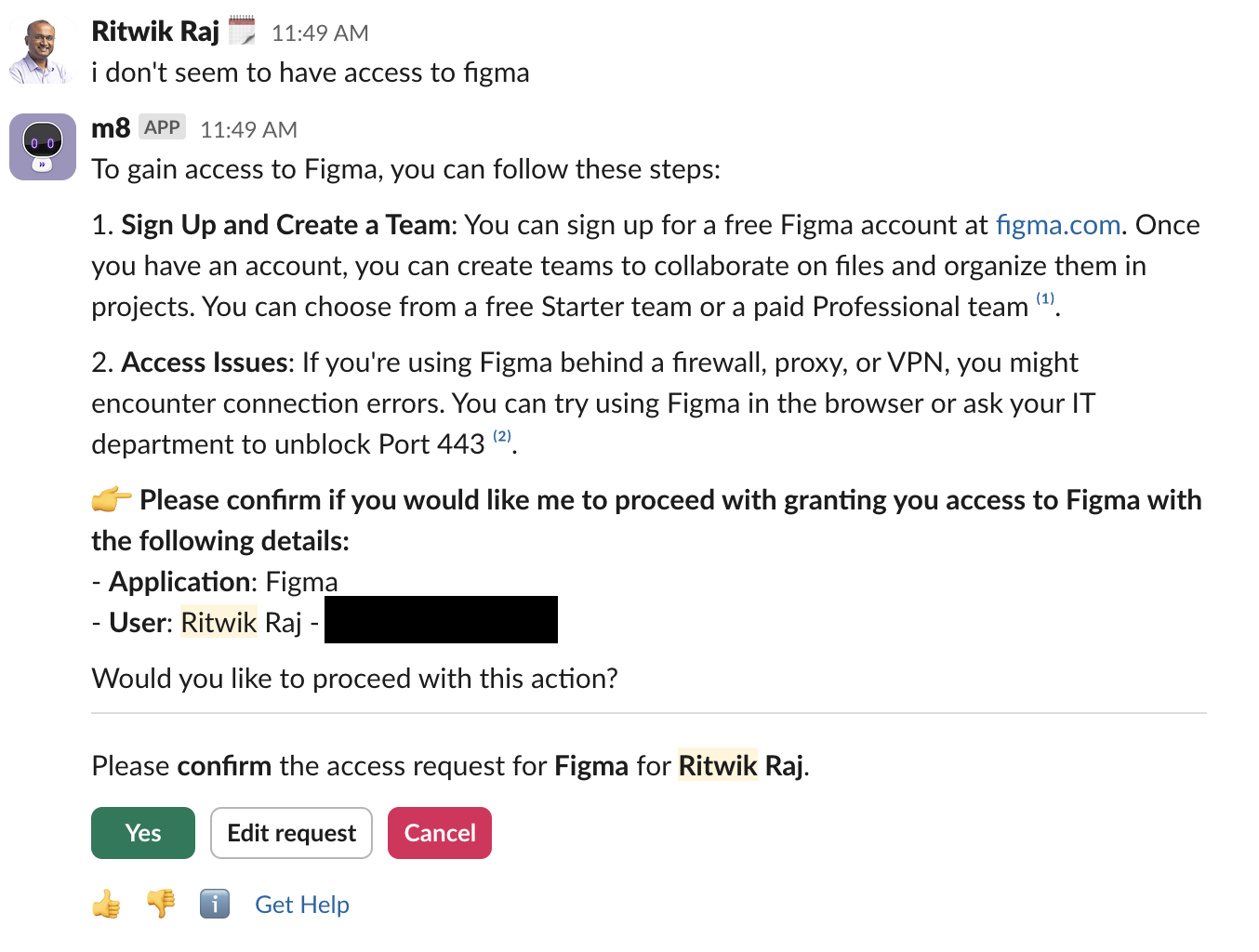
You can see from the AI reasoning what plugins were accessed:
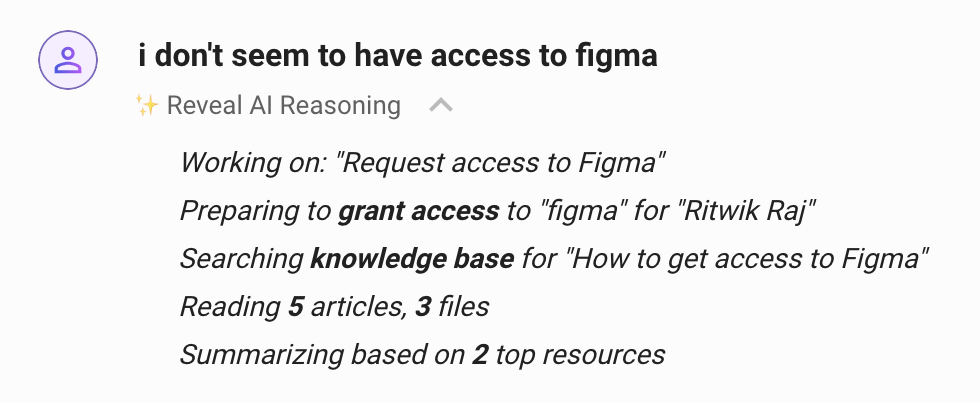
What does a multi-plugin response look like?
Here are the key characteristics:
-
The top part of the response will be a summarized response that lists available options
-
If there are any buttons the user can click to execute the actions offered, they will be provided at the bottom of the response
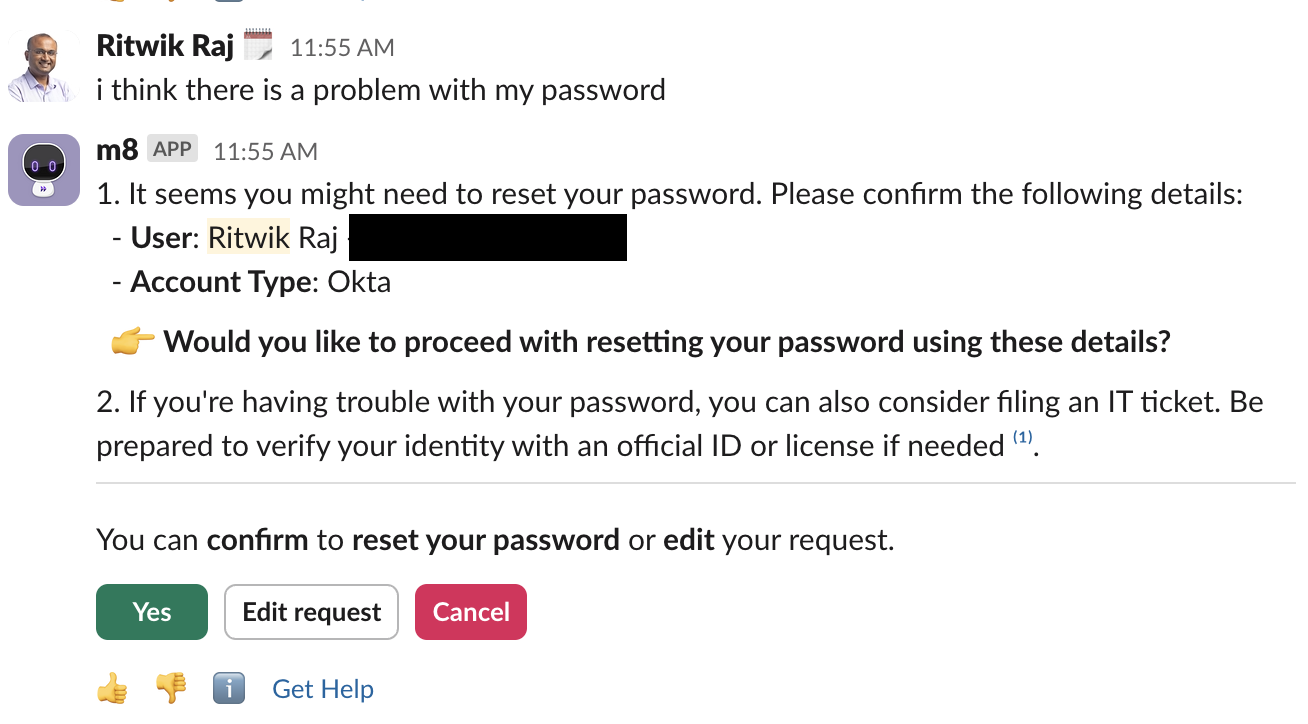
-
If there are multiple calls to action, you can see them at the bottom:
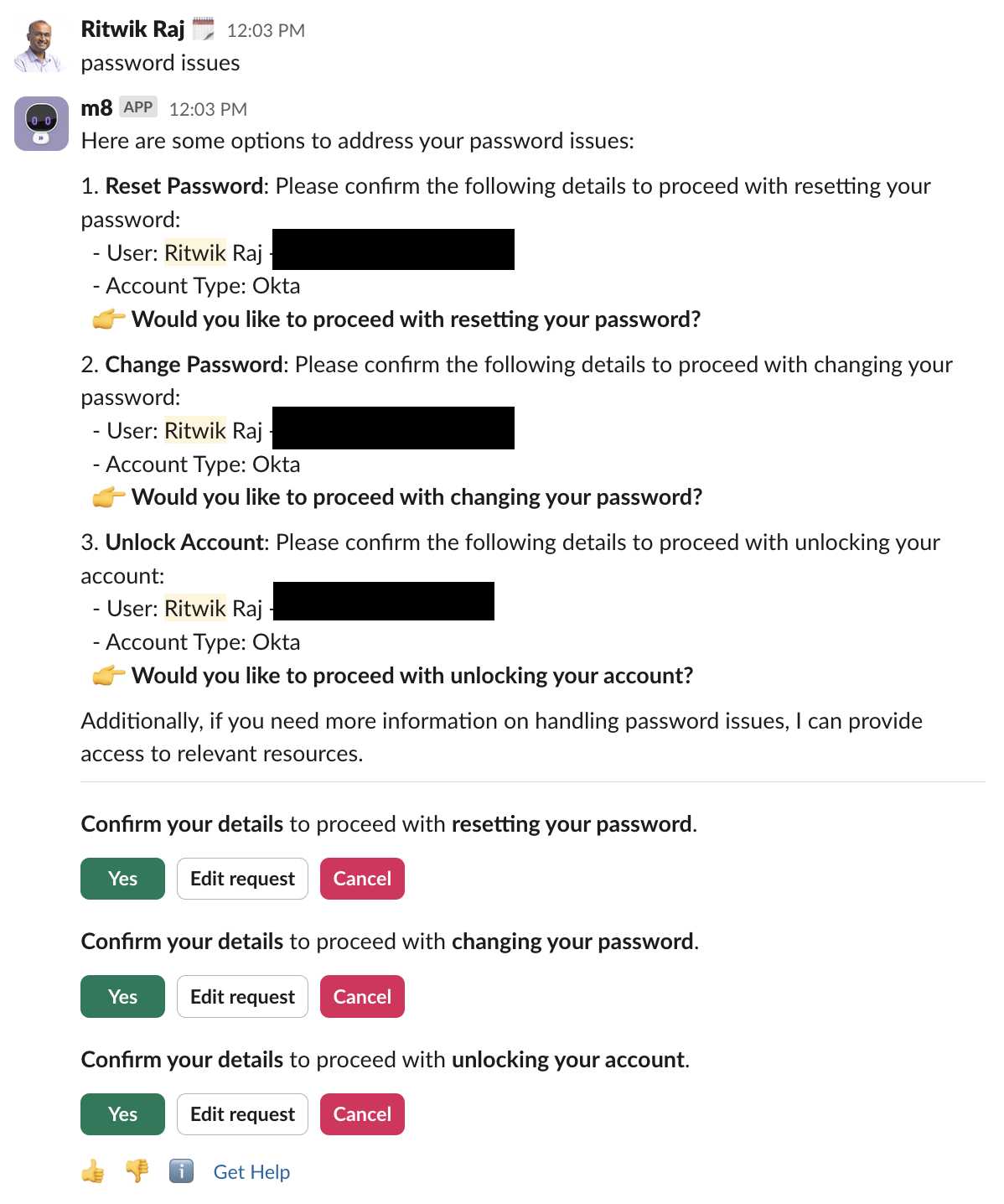
-
When you take action, e.g. clicking on
Yesfor Unlock Account, it proceeds with the selected action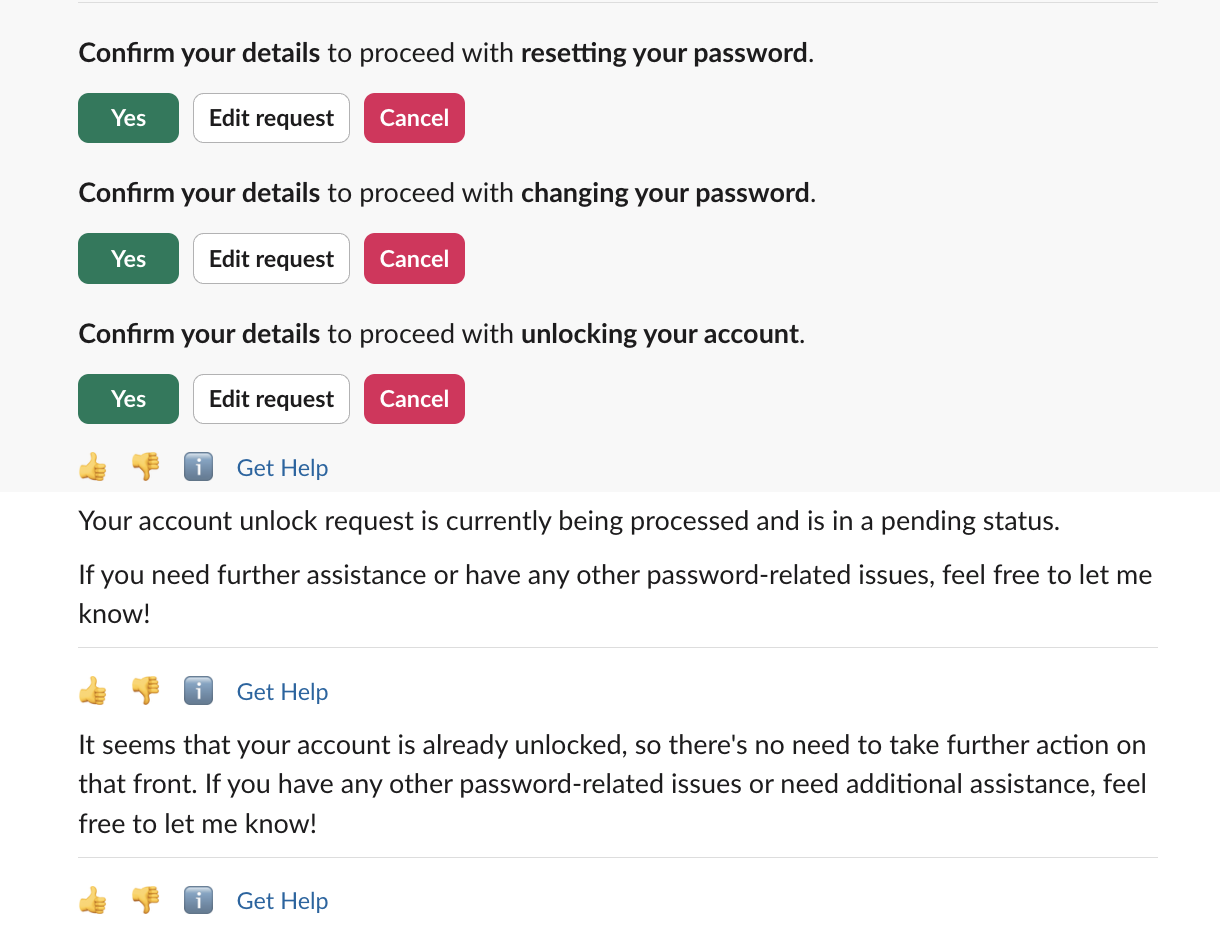
How does this feature work?
Multi-plugin response comes with three key changes:
- tuning Moveworks Assistant to call all relevant plugins simultaneously,
- executing plugins in parallel, and
- enhancing the response UX for calls to action (buttons).
(1) Simultaneous Plugin Calls
Before multi-plugin, Moveworks Assistant almost always called one plugin to help with a request. The primary exception was multi-intent requests like “Do X AND help with Y,” which led to sequential plugin calls. Now, the Moveworks Assistant identifies and uses all helpful plugins.
(2) Parallel Execution
MultiPlugin executes plugins in parallel. For single intent requests, this ensures MultiPlugin latency is comparable to current performance; for multi-intent requests, this decreases latency as the Moveworks Assistant executes on all intents at the same time.
(3) Improved Buttons UX
With more plugins in use, calls to action have become more frequent. To improve this experience, we now include buttons for each separate call to action. Each group of buttons comes with a concise Moveworks Assistant -generated description for button context.
Updated 17 days ago