Moveworks Setup: On-Prem Agents
What can you do in the Agents module in Moveworks Setup?
From the Agents module in Moveworks Setup will be able to:
- Learn how to deploy agents in your on-premises systems.
- Check the status of various agents deployed.
Prerequisites
- Ensure that you have an on-premise system.
- Please see the Moveworks Agent and Moveworks Agent Installation Guide to learn more about agents, how they work and how to install the Moveworks Agent.
Configuring Moveworks Agent
IMPORTANT: Secure Your Org Access SecretPlease be advised that the API token for the Org Access Secret is displayed only once. It is imperative that you save it immediately for future use. Please handle the secret securely.
- First you must generate the org secret, this will be used to deploy the Moveworks Agent in your network:
- Navigate to the Agents module in the left navigation bar under Core Platform.
- Click on the Generate Secret button in the bottom right of the Agents module. A pop-up window will appear showing the
Org Access Secret. - Copy the
Org Access Secretand save it. You will need this value as referenced in the Installation Guide reference in the next step.
- Deploy Moveworks Agent in your networks.
- See the Moveworks Agent Installation Guide to learn how to install the Moveworks Agent.
- See the Moveworks Agent guide to learn more about the agent.
Checking the status and health of the agents deployed.
- Navigate to the Agents module in the left navigation bar under Core Platform.
- In the Agents module you will see a table with a view of all the agents that are deployed and reachable.
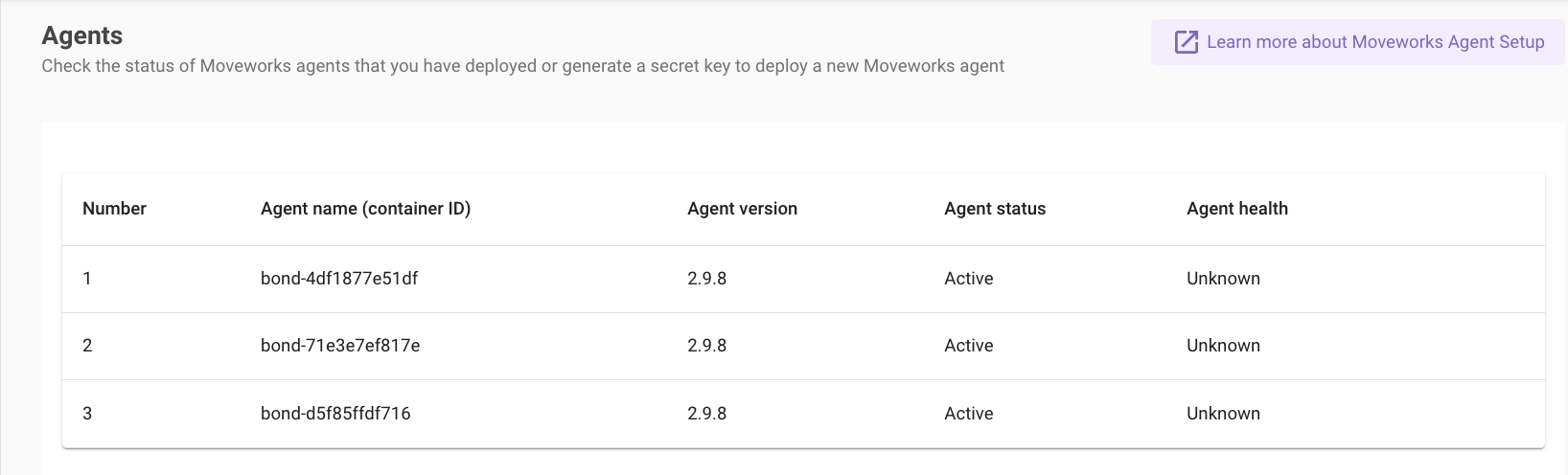
Agent Health Definitions
The Agent Health refers to the agents ability to serve requests from the Moveworks platform.
Healthy - the agent is able to successfully serve requests > 90% of the time.
Unhealthy - if out of 100 calls that Moveworks makes to the agent, 10 or more times a connection could not be established.
Unknown - Typically unknown implies that the agent is not in use yet i.e: 0 calls have been made to the AD Agent, so the health check does not know if it is healthy or not.
Clarification on agent HealthIt's important to distinguish that a Moveworks agent's Health refers to its ability to serve requests, and does not correspond to the health of the container itself.
Agent Status
The Agent Status refers to whether the agent is Active or Inactive.
Active - agent container is running and connected to upstream Moveworks platform.
Inactive - Any agent that fails to connect to Moveworks or has stopped running is set to inactive, it will stay in this list for around 30 minutes before disappearing.
Updated 6 months ago