Self Knowledge
Overview
The AI Assistant Self Knowledge plugin is designed to solve the problem that users do not know the full range of AI Assistant capabilities. Analysis of user plugin interactions shows that, out of 25+ built-in plugins, only 10-15 are regularly utilized by most users. This underutilization reduces the overall value AI Assistant delivers. The Self Knowledge plugin empowers users to directly explore what AI Assistant can do and learn how to make the most of its features, directly in chat.
This feature empowers users to:
- Discover what the AI Assistant can do: Answer the question, "What can you do?", with clarity and depth, showcasing the full breadth of AI Assistant's functionalities.
- Learn how to use it: Provide actionable guidance and examples on trying specific features or plugins.
What information is available through the self knowledge plugin today?
| Information | Available today? | Details |
|---|---|---|
| AI Assistant basics | ✅ | What is the AI Assistant, AI Assistant name, generic capabilities |
| Built-in plugins | ✅ | Which built-in plugins are enabled for the customer |
| Plugin details | ✅ | Built-in plugin details, how to use them, query examples for each plugin |
| Custom Plugins | ✅ | The plugins created through Creator Studio/AAE |
| Integrations | 🚧 In progress | The business systems that are integrated with the AI Assistant |
| Resources | 🚧 In progress | The underlying resources from each business system. E.g. softwares, accounts, KBs |
What are the top use cases?
Use Case 1: Ask the AI Assistant what it can do
Did you know?10% of first-time AI Assistant users start by asking the question “What can you do?”
AI Assistant will summarize, based on plugins that are enabled, the supported capabilities.
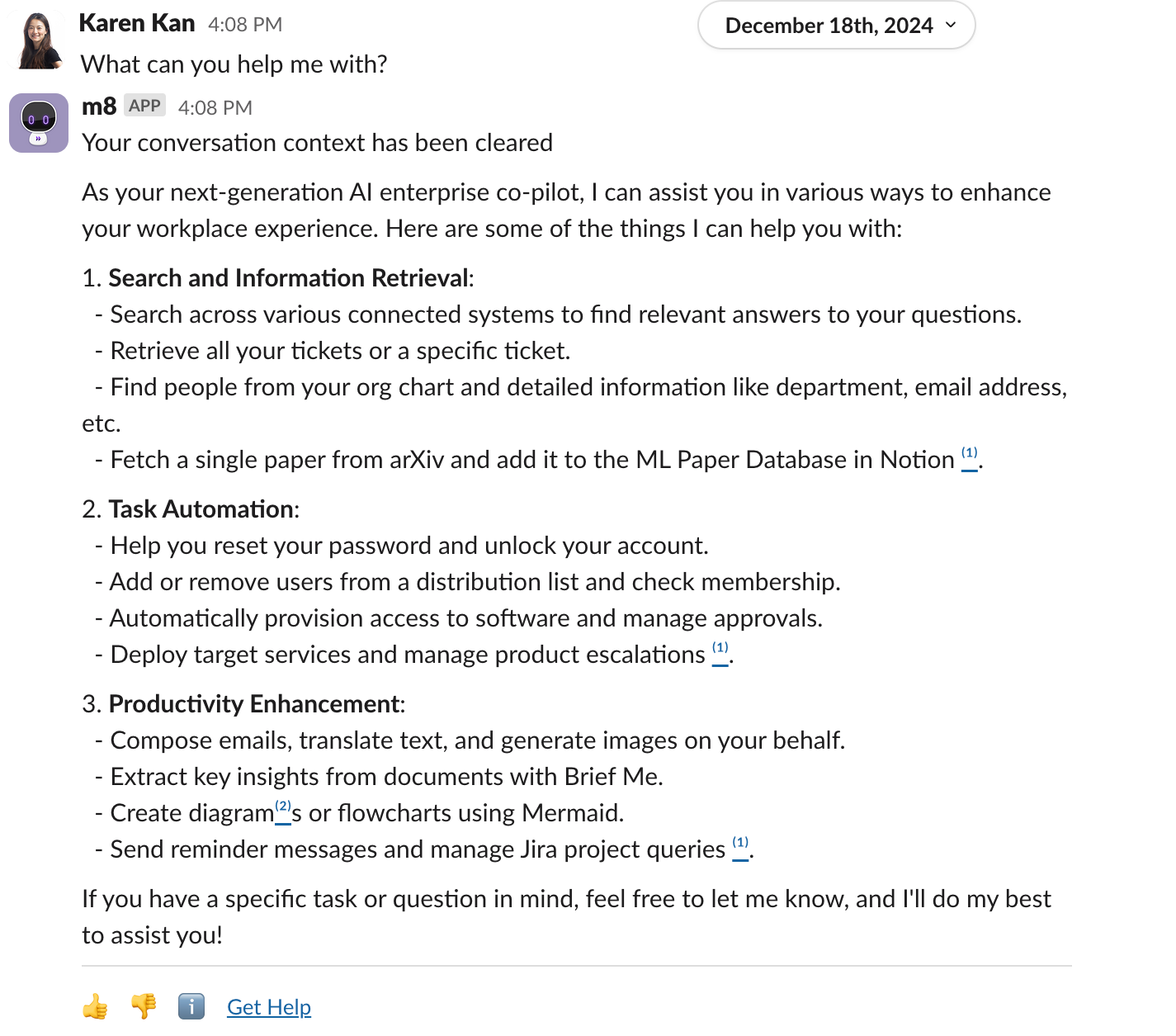
To access full list of plugin capabilities and example queries, click on citations.
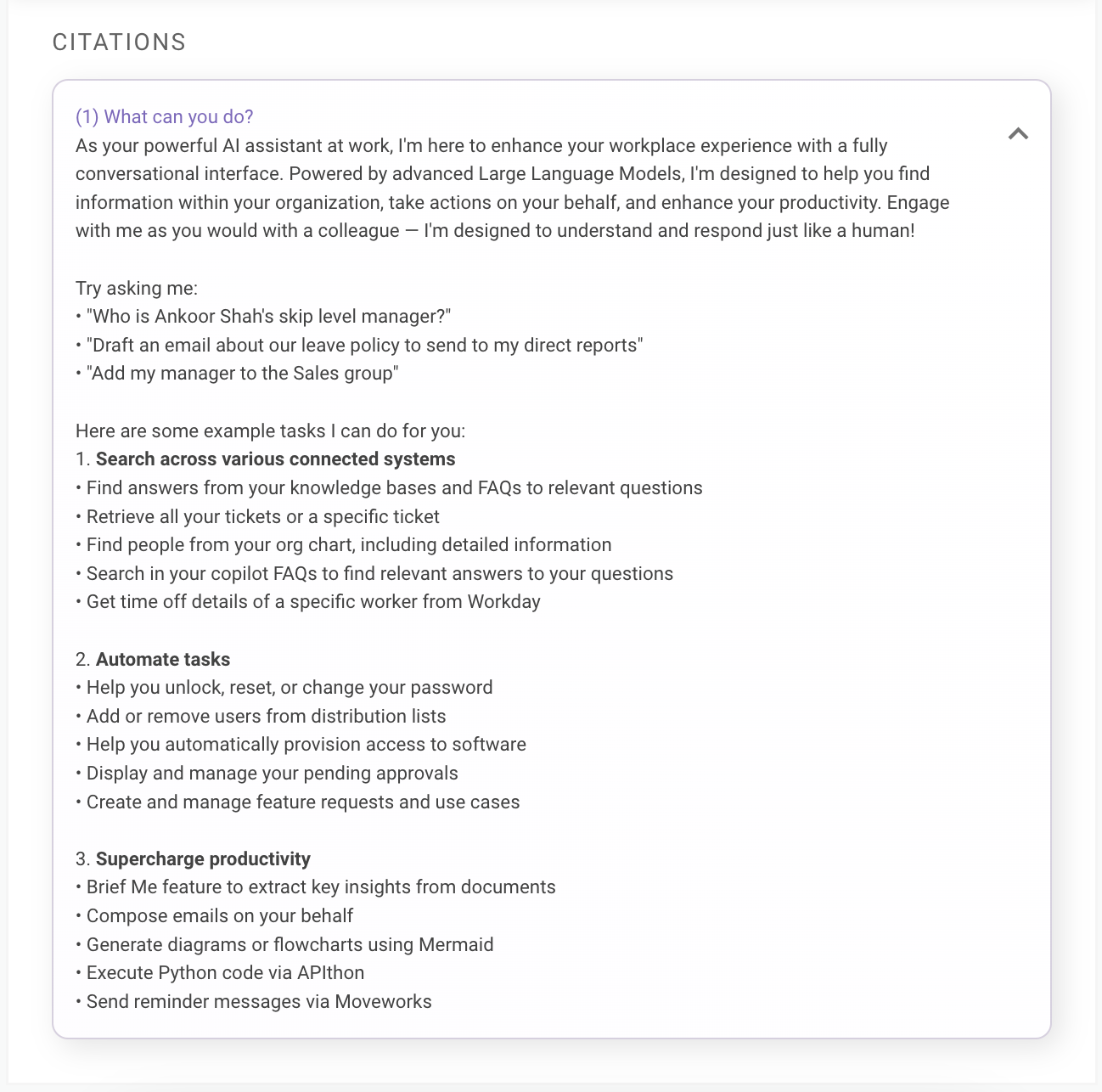
Use Case 2: Ask the AI Assistant about its basics
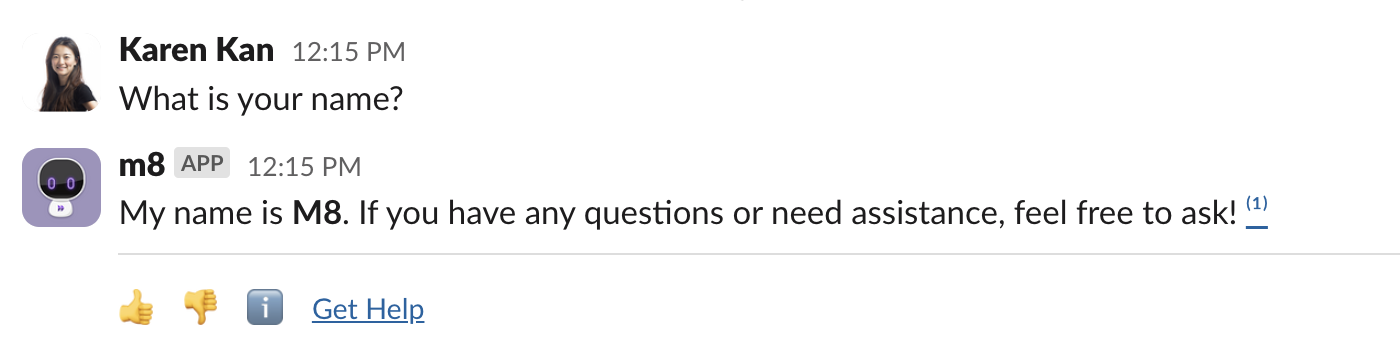
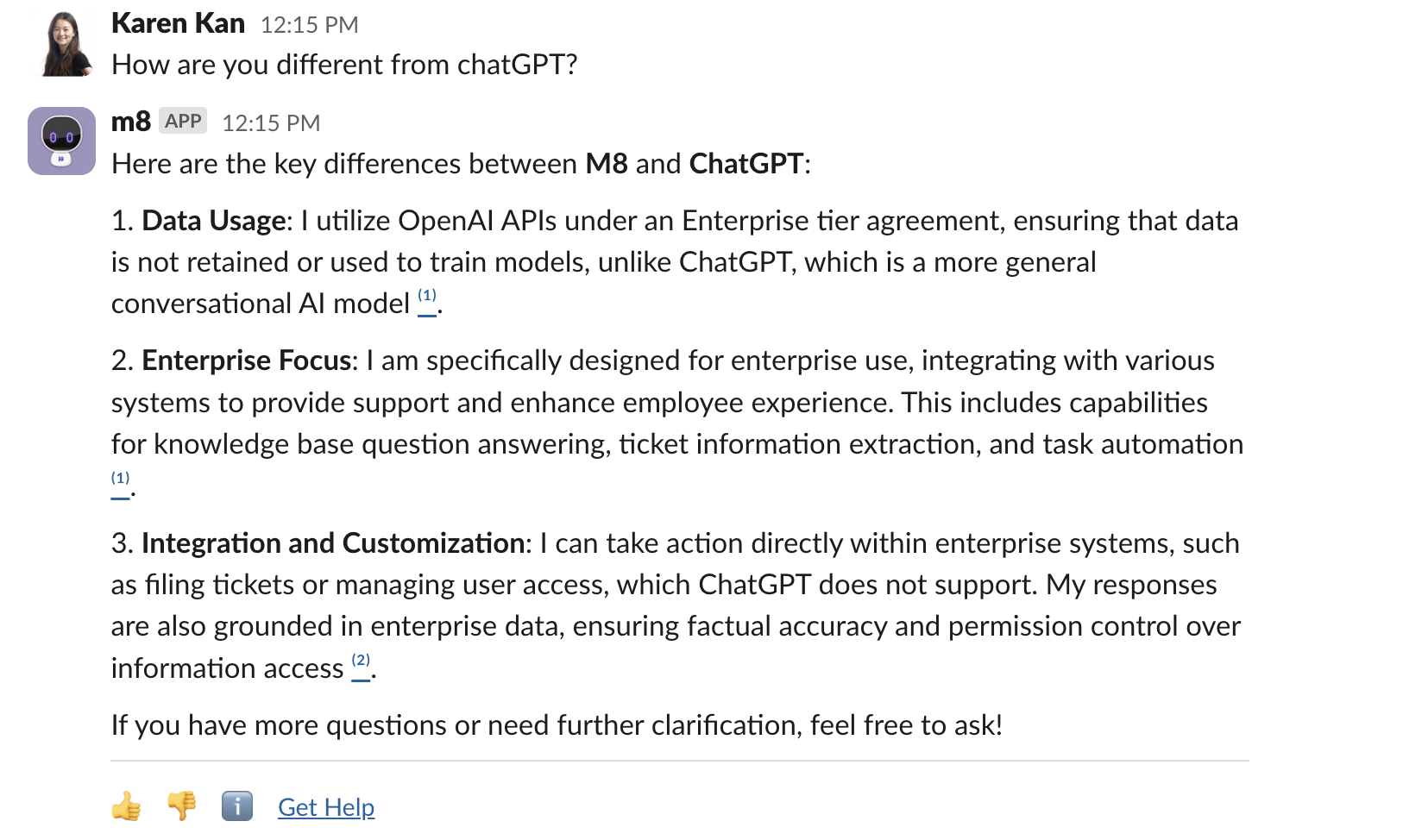
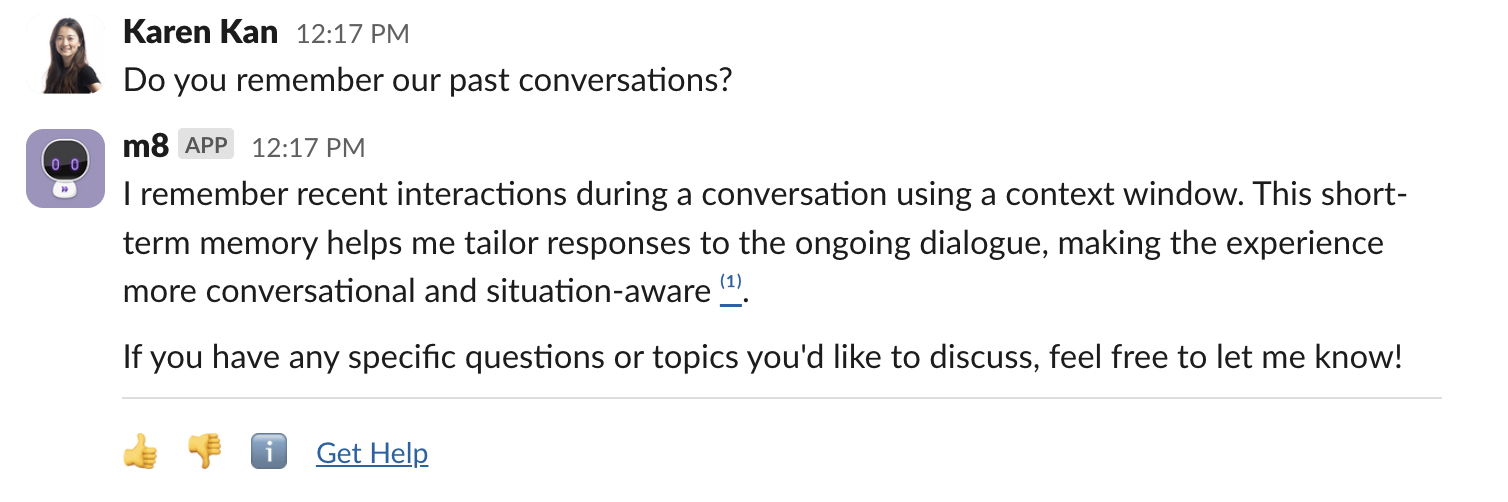
Use Case 3: Ask about a specific capability
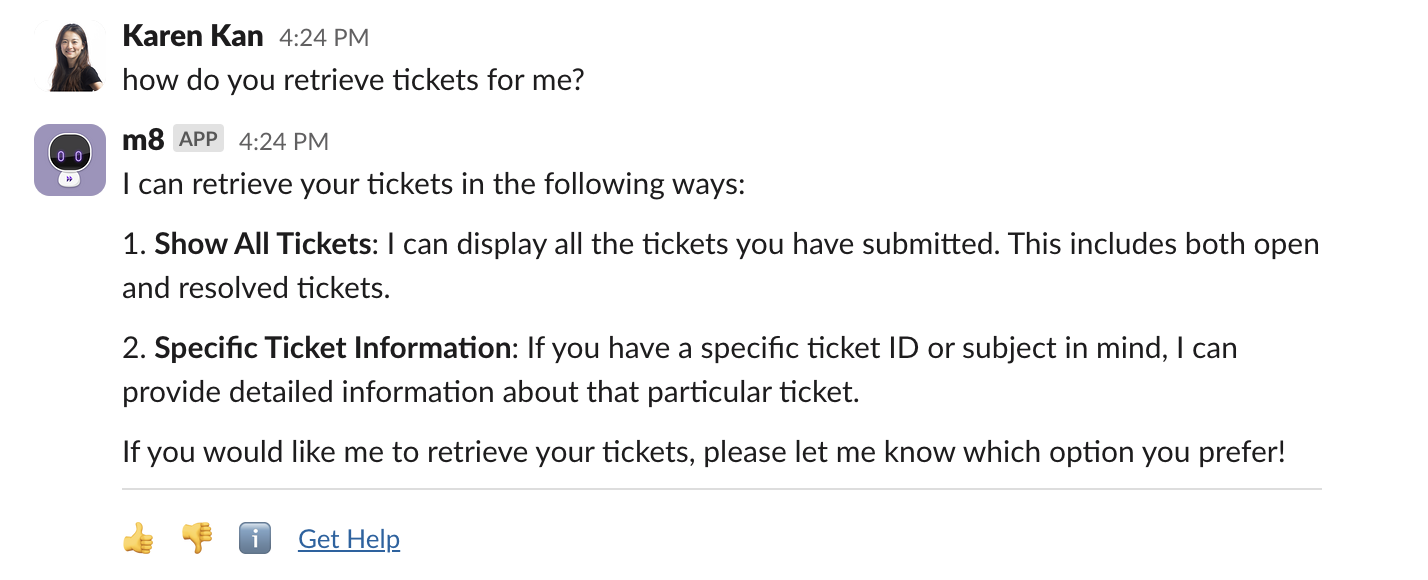
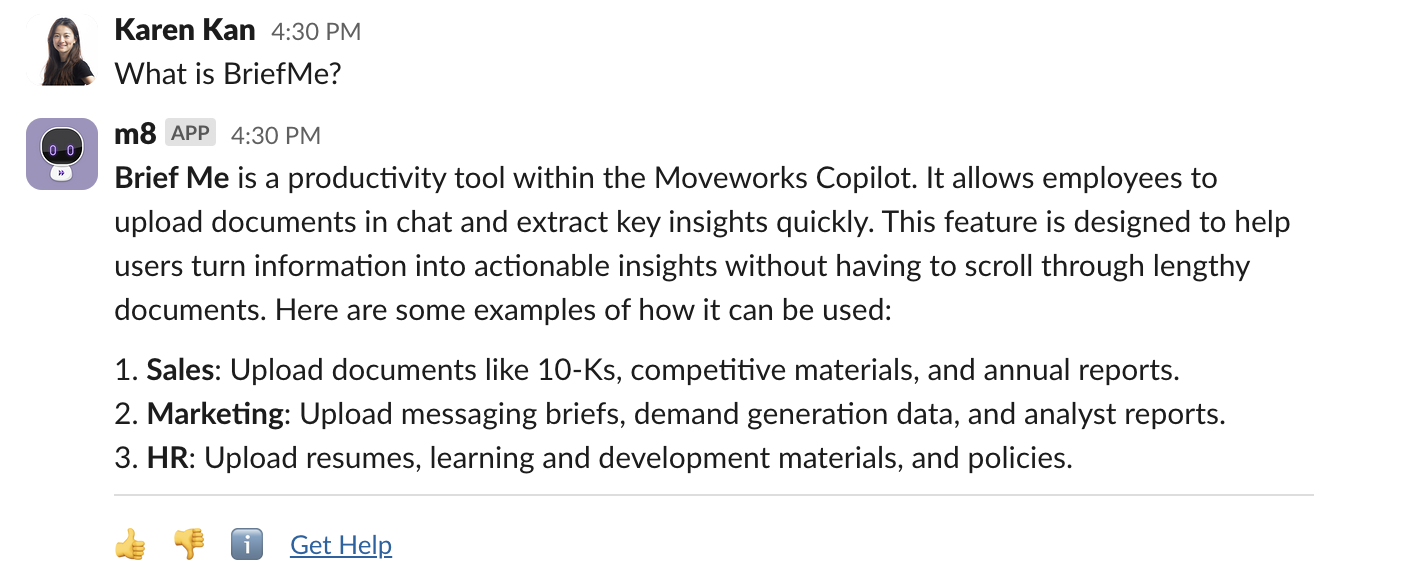
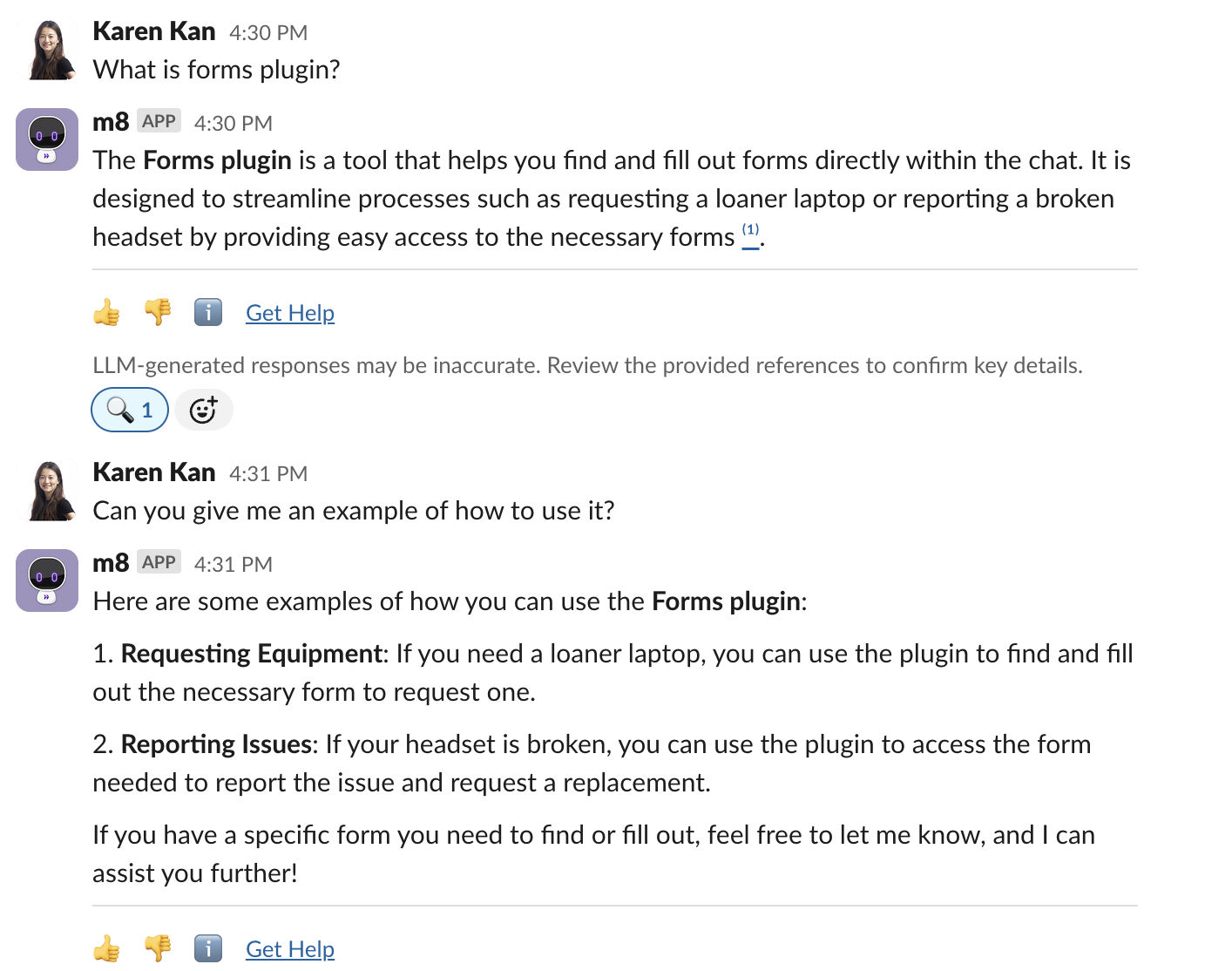
What configuration is supported?
- AI Assistant admins can customize example queries that are retrieved for the “What can you do?” response through Display settings in Moveworks Setup.
What are the known limitations?
- Self knowledge plugin does not have information about the integrated systems yet.
- The self knowledge plugin will not surface plugins that are only enabled to a selected list of users. It will only surface plugins that are enabled for everyone.
FAQs
- Is this feature available today?
- The AI Assistant self knowledge plugin is in limited preview and will only be enabled for customers opt-in. If you are interested, please reach out to your account teams for support.
Updated about 2 months ago