AI Assistant on Web: Analytics
All Assistant on Web usage data is automatically included in your existing customer-facing analytics dashboards. There are no new dashboards or configuration steps required. Once your users start interacting with Assistant on Web, all metrics will appear alongside your existing Assistant data.
Access your Analytics Dashboard
- Login to your my.moveworks.com/moveworks_analytics .
Screenshot below is illustrative, sourced from our internal demo & testing environment.
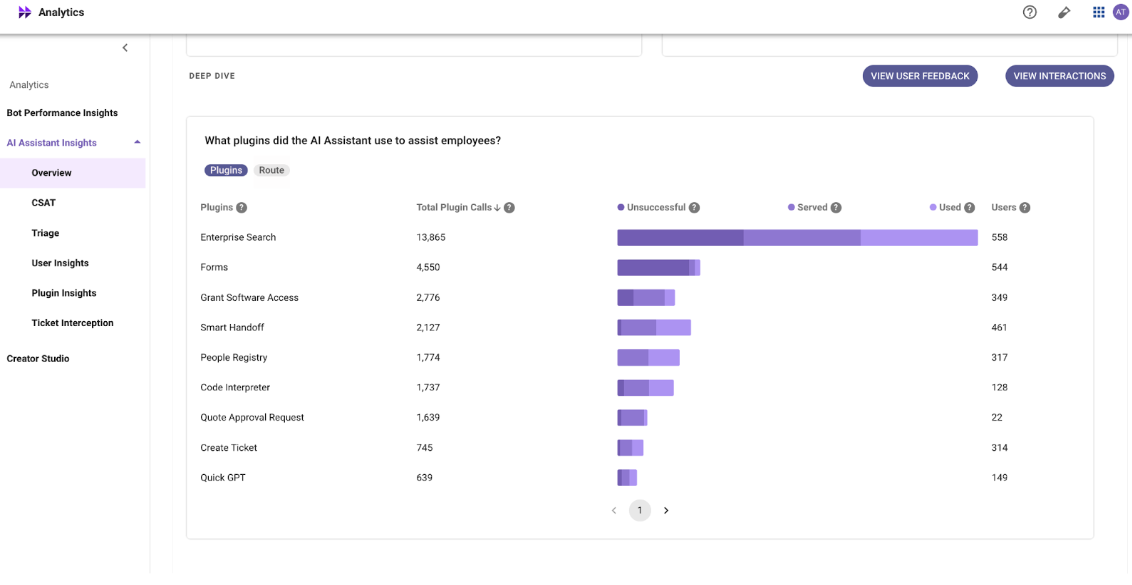
Available AI Assistant Insights Dashboards
Analytics for Assistant on Web is available in your standard dashboards:
- Overview – Tracks total Assistant usage and key metrics over time.
- CSAT – Measures employee satisfaction with AI-generated responses.
- Triage – Displays how requests and issues are categorized and resolved.
- User Insights – Shows active users, adoption trends, and now includes a “Web” platform view.
- Plugin Insights – Highlights which plugins are most frequently used by the Assistant.
- Raw Interactions – Provides a detailed log of every user interaction.
Note: No setup is required. Data for Assistant on Web will flow automatically into these existing dashboards as soon as your users start using the web experience.
Updated about 1 hour ago