Built-in Actions
Using Built-in Actions
Moveworks provides a wide range of built-in actions to help you built AI agents quickly.
When you want to use a built-in action in your Compound Action, you can use mw.{{action_name}} as your action.action_name. For example, if you want to use the create_generic_approval_request native action, you would use mw.create_generic_approval_request.
The default model for LLM built-in action, GPT-4o, is currently not supported in GovCloud. Please use model "gpt-3.5-turbo-0125" if you are a GovCloud customer
Action Reference
create_generic_approval_request
create_generic_approval_requestCreate a Moveworks in-bot approval request. Plugin will continue if the approval is answered within 30 days before the approval is dropped from the database.
Action Name: mw.create_generic_approval_request
Input Parameters:
- approval_key (string): The approval key which describes the approval workflow. If omitted, MUST provide the
approversargument. Currently Supported Keys (Optional) - approvers (List[User]): List of user objects from whom to get approval. Will reach out to all users, but only one approval will be needed. If provided, this will override the approval key. (Optional)
- approval_details (string): The details that need approval. (Required)
- users_requested_for (List[User]): Users who we are requesting approval for. (Required)
Make sure you pass User objects, not emails.
You can retrieve user objects via an email address using our user built-in actions
Request Schema:
- action:
output_key: create_generic_approval_request_result
action_name: mw.create_generic_approval_request
progress_updates:
on_complete: ON_COMPLETE_MESSAGE
on_pending: ON_PENDING_MESSAGE
input_args:
approval_key: '"MANAGER"'
approval_details: '"Need access to coupa"'
users_requested_for: data.users
{
"approval_key": "string",
"ticket": "Ticket",
"approvers": "List[User]",
"approval_details": "string",
"users_requested_for": "List[User]"
}
Action Response Schema:
{
"state": {
"initial_status": "PROCESSING",
"status": {
"[email protected]": "APPROVED"
},
"notifiers": {
"action_callback": {
"action_id": "ZagCDJRsdeD"
}
}
},
"status": "APPROVED",
"approved_by": [
{
"full_name": "John",
"record_id": "10769610738892443",
"email_addr": "[email protected]"
}
]
}
{
"state": {
"initial_status": "PROCESSING",
"status": {
"[email protected]": "APPROVED"
},
"notifiers": {
"action_callback": {
"action_id": "ZagCDJRsdeD"
}
}
},
"status": "DENIED",
"denied_by": [
{
"full_name": "John",
"record_id": "10769610738892443",
"email_addr": "[email protected]"
}
]
}
data.create_generic_approval_request_response.status == "approved"
generate_structured_value_action
generate_structured_value_actionCall an LLM and have it produce a structured output.
Action Name: mw.generate_structured_value_action
Input Parameters:
- payload (object): Payload to analyze when producing outputs. (Required)
- output_schema (object): Output schema in JSON Schema format with type
object, e.g.{"type": "object", "properties": {"name": {"type": "string"}}}}). For more information please check the OpenAI API docs (Required) - system_prompt (string): Instructions for the model on how to extract the value. If omitted, will use the default prompt (should be sufficient for most cases). (Optional)
- strict (boolean): Whether to turn on Structured Outputs to have the model enforce strict adherence to the schema. Default false. If set to true, you will receive an error unless you also set "additional_properties" to false in output_schema and make all fields required (Optional)
- output_schema_name (string): LLM-facing name for the schema. Defaults to "extracted_value". (Optional)
- output_schema_description (string): LLM-facing description for the schema. (Optional)
- model (string): Selects the model that will be used to generate text. (Optional, defaults to 4o-mini)
Request Schema:
- action:
action_name: mw.generate_structured_value_action
input_args:
payload: data.research_paper_abstract
system_prompt: "'Given a research paper abstract and a list of topic options, output up to 5 topics that accurately apply to the paper.'"
output_schema: >-
{
"type": "object",
"properties": {
"topic_tags": {
"type": "array",
"items": {
"type": "string",
"enum": data.topic_tag_options
}
}
},
"required": ["topic_tags"],
"additionalProperties": False
}
output_key: generate_structured_value_output
{
"payload": "object",
"output_schema": "object",
"system_prompt": "string",
"strict": "boolean",
"output_schema_name": "string",
"output_schema_description": "string"
}
Result Schema:
{
"openai_chat_completions_response": {
"choices": [
{
"message": {
"content": "{\"topic_tags\":[\"LLM Capabilities\",\"Reinforcement Learning (RL)\",\"Reasoning\",\"Evaluation Methods\"]}"
}
}
]
}
}
generate_text_action
generate_text_actionCall an LLM and have it produce some standard text.
Action Name: mw.generate_text_action
Input Parameters:
- system_prompt (string): Optional message to set the model behavior. (Optional)
- user_input (string): Context from the user which should be used in this specific generation. (Required)
- model (string): Selects the model that will be used to generate text. (Optional, defaults to 4o-mini)
Request Schema:
- action:
output_key: generate_text_action_result
action_name: mw.generate_text_action
progress_updates:
on_complete: ON_COMPLETE_MESSAGE
on_pending: ON_PENDING_MESSAGE
input_args:
system_prompt: >
"prompt goes here"
user_input: data.user_query
{
"system_prompt": "string",
"user_input": "string",
}
Result Schema:
{
"openai_chat_completions_response": {
"choices": [
{
"message": {
"content": "This is an example of structured content produced by the LLM."
}
}
]
}
}
send_plaintext_chat_notification
send_plaintext_chat_notificationSends a chat notification to a user.
Action Name: mw.send_plaintext_chat_notification
Input Parameters:
- user_record_id (string): The record ID of the user to notify. To retrieve user record IDs you need to use the Get User by Email or Look up multiple users by email native actions (Required)
- message (string): The message to send. (Required)
Request Schema:
- action:
output_key: send_plaintext_chat_notification_result
action_name: mw.send_plaintext_chat_notification
progress_updates:
on_complete: ON_COMPLETE_MESSAGE
on_pending: ON_PENDING_MESSAGE
input_args:
message:
RENDER():
template: "{{name}} from {{department}} has reset your MFA"
args:
department: meta_info.user.department
name: meta_info.user.full_name
user_record_id: data.get_user_by_email_result.user.id
{
"user_record_id": "string",
"message": "string"
}
batch_get_users_by_email
batch_get_users_by_emailRetrieves multiple users by email against Moveworks' Internal Identity store.
Action Name: mw.batch_get_users_by_email
Input Parameters:
- user_emails (List[string]): The email addresses of the users to retrieve.
Request Schema:
- action:
output_key: get_user_by_email_result
action_name: mw.get_user_by_email
progress_updates:
on_complete: ON_COMPLETE_MESSAGE
on_pending: ON_PENDING_MESSAGE
input_args:
user_emails: data.users_to_message_list (easiest what to get this would be a python script)
{
"user_emails": "List[string]",
}
Result Schema:
{
"user_records": [
{
"lookup_id": "12345",
"user": {
"full_name": "John Doe",
"email_addr": "[email protected]",
...
}
},
{
"lookup_id": "67890",
"user": {
"full_name": "Jane Smith",
"email_addr": "[email protected]",
...
}
}
]
}
You can find the full list of user fields in our Moveworks Data Object page.
get_user_by_email
get_user_by_emailRetrieve a user record according to their email address. This action will return all user attributes, along with custom attributes.
Action Name: mw.get_user_by_email
Input Parameters:
- user_email (string): The email address of the user to retrieve.
Request Schema
- action:
output_key: get_user_by_email_result
action_name: mw.get_user_by_email
progress_updates:
on_complete: ON_COMPLETE_MESSAGE
on_pending: ON_PENDING_MESSAGE
input_args:
user_email: "[email protected]"
{
"user_email": "string"
}
Result Schema
{
"user": {
"full_name": "John Doe",
"email_addr": "[email protected]",
...
}
}
You can find the full list of user fields in our Moveworks Data Object page.
Updated about 2 months ago