How to create connectors?
Let us consider the journey for creating a ServiceNow connector.
-
Go to Connectors module in the left navigation bar under Moveworks Setup.
-
Click on Create in the top right corner.
-
You will have a list of all the systems supported by Moveworks.
-
Go ahead and select ServiceNow connector, you can use the search bar on top right to search for your system.
-
Provide the connection name, this name can be reused in future to view or use the connector.
-
Depending on your ServiceNow instance, provide your base URL.
-
Next, select your authentication type. Please note that this depends on the configurations that you have made at your ServiceNow instance.
In order to know more about creating service account, generating their credentials and using them to create connectors, go ahead and click this guide.
-
Once you have provided the credentials for your desired authentication type, go ahead and click submit.
Please make sure you are providing right credentials and inputs. Once a connector is created, it cannot be deleted. Although you can have multiple connectors per system and can also edit the existing connectors.
-
Once you hit submit, a connector will be created and will be visible in all other modules like ticketing, knowledge and forms.
-
You can come back to connector module to view and update you existing connectors.
FAQ & Troubleshooting
-
How many connectors can I create?
There is no limit to number of connectors that you can create.
-
I created a connector with wrong credentials, what should I do next?
You can always create a new connector or edit the one that you created.
-
My system is not listed in the select connector page.
It means that we do not support that integration so far. Do not worry, reach out to Customer support with the system name.
-
Do I have to create separate connectors for separate skills?
No, if you have provided appropriate accesses to the connector, you might not create new connectors.
For example: If you want to configure MW ticketing and MW enterprise answers.
Go ahead and create a service account with appropriate permissions following this guide.
Once you have the auth setup and exported the credentials, use them to create a new connector in MW setup
Updated 8 months ago