Access Software
Overview
Moveworks Access Software enables users to self-service the provisioning of software applications. Users can tell the Moveworks Assistant what software or service they need, and the Moveworks Assistant will secure the necessary approvals to grant access to the request software, which is done by integrating with your organization’s identity and access management (IDAM) systems. If the software is not enabled for auto-provisioning the Moveworks Assistant can accelerate the provisioning process by gathering the information needed, or giving users self-service instructions for the installation process.
Access Software can:
- Secure the necessary approvals and instructs your application provisioning tool to grant the user access to the application.
- Accelerate approvals through chat when approvals are needed.
- Help users choose the right applications when multiple kinds of license types are available
- Direct the user to a how-to guide for applications that require installation by the user.
- Tell the user if the IT department does not support the application, and suggest alternatives.
Requesting software access
To request new software applications through the Moveworks Assistant, you can message the Moveworks Assistant to request the software or services you need. Some common requests are:
- “I need MS Office”
- “How do I get a WebEx account?”
- “Can I get access to Trello?”
- ”I am about to join a sales call but don't have zoom, can you help?”
- “I need docusign for an incoming purchase order”
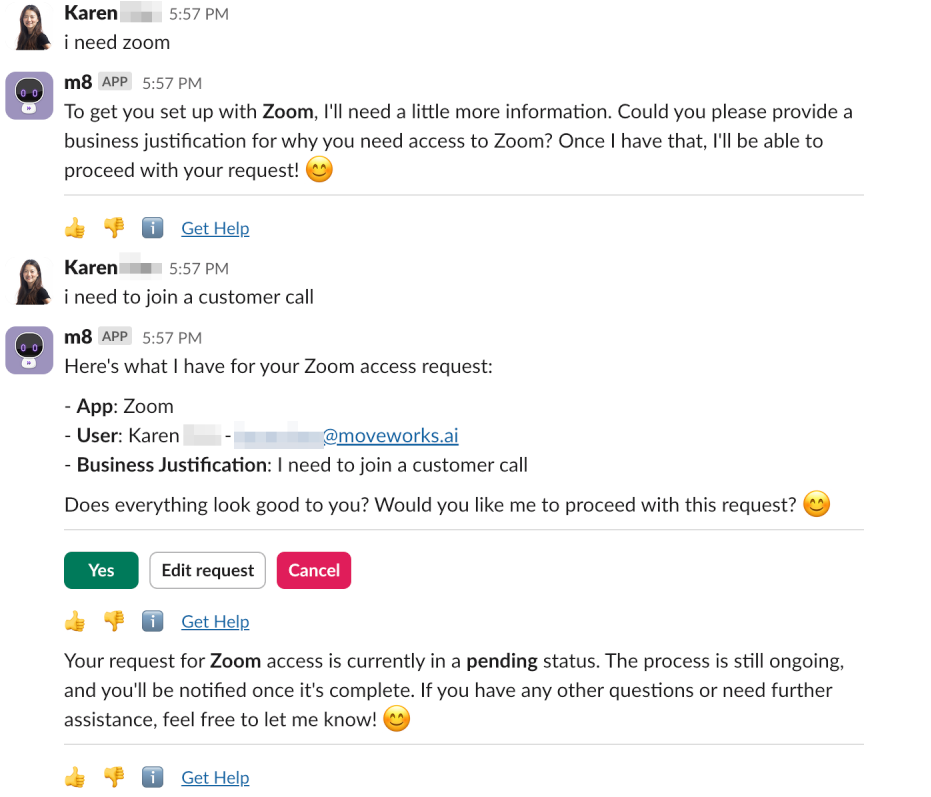
Depending on the software requested, the Moveworks Assistant might prompt you through a few questions before going through the provisioning process. Some examples include:
- Provide a business justification
- Select a role (access level) for the software
When you confirm your request with the Moveworks Assistant by clicking on Yes, it will then take action based on the configuration of the application within Moveworks.
How does Access Software work?
The steps below walk through an example of a software request with approvals collection and provisioning to IDAM groups.
-
Understanding the request
Moveworks Assistant uses its Reasoning Engine to understand software application requests from users. During Implementation, Moveworks also performs entity mining to capture custom software entities from your ticketing data, and other sources, to better recognize what software users may request.
If you have a structured set of software names and standards or custom names for brand standard applications, please inform your Moveworks Implementation team. For example, some organizations may refer to ServiceNow as “1Support”. These entities will be added into the Moveworks Enterprise Graph.
-
Access Control
After a user requests access for a software application, the Moveworks Assistant checks whether or not the user’s role and attributes allow them to access the requested software.
-
Information Intake
Once the Moveworks Assistant has confirmed the user can access the software they’re asking for, it will gather the relevant information necessary to fulfill the user’s request such as business justifications. For more complex software requests, admins can create Forms in their organization’s ticketing system to gather information.
-
Business Process Workflow
Moveworks leverages your existing process workflows to handle complex business processes, with the most common business process being Approvals. Supported approval workflows include, but are not limited to:
- Manager Approval
- Application Owner Approval
- Auto-Approval / Entitlement for certain users
- Parallel Approval
- One-of Approvals
- Approval Groups
This uses our Approvals Engine & Approval Queue. Moveworks can work with your organizations to build chat-native approval workflows through Agent Studio.
-
Software Provisioning
Moveworks integrates with your IDAM tools to start provisioning workflows by adding users to IDAM groups (Okta, AD, Azure AD, GSuite, OneLogin, etc.). To manage provisioning actions through Moveworks, admins can select SCIM-enabled app integrations in your IDAM system (Okta, OneLogin, Azure AD).
Configuration options
Group-based Provisioning
As mentioned, Moveworks can integrate with your IDAM system(s) and add users to groups to trigger account creation/ provisioning processes. Supported systems include:
- Azure AD Security Groups
- AD Security Groups
- LDAP Groups
- Okta
- OneLogin
- Google Workplace
Form finding & filling
By leveraging Forms in your organization’s ticketing system, you can provide a structured way to gather information required to fulfill a software request and/or start custom provisioning workflows.
Self-service instructions
Moveworks can be configured to provide the end user a set of instructions. The instructions guide users through the installation process, or guide them to an alternative application if the application they are requesting is not supported.
Deep Links
Deep links send users straight to specific in-app location where they can start the automated installation process. For software requests that require installation of a program onto an end user’s computer, Moveworks supports deep links to SCCM and JAMF.
In some cases, the option to install the software may not be available until the user is added to a group in your IDAM system.
FAQ
Q: Can Moveworks support integrating with multiple Access Management systems (e.g: Google Workspace & AD, or Okta and AD)?
A: Yes, Moveworks can support connecting to 2 different Access Management systems.
Q: What happens if a software application has already been provisioned to the user?
A: If access to an application has already been granted to a user, and the user requests it again, the Moveworks Assistant will inform the user they have already been assigned access.
Q: Can the Moveworks Assistant provision software to devices rather than users?
A: No, Moveworks currently does not support the provisioning of software licenses to user’s devices rather than the user themselves.
Q: Can users be added to Azure AD groups?
A: Yes, users can be added to Azure AD Groups by leveraging the Microsoft Graph integration.
Q: Can the Moveworks Assistant provision specific roles to a software based on the user's need?
A: Yes, Moveworks can support role-based provisioning for up to 100 roles per application. Each role would be tied to a specific group.
Q: Can the bot add a user to multiple IDAM groups for a specific application for a specific role?
A: No, Moveworks currently can map only one group to a specific application for a specific role. You can create multiple roles to map the user to the respective group for each role, but it has to be a 1:1 mapping of Application-Role-Group.
Updated about 1 month ago