Launch Configuration Troubleshooting
Error Code: 13120
There are validation errors in the email allow list. Please ensure all emails are formatted properly and there are no duplicates.
There are two primary reasons why you may have gotten this error. You'll need to check each email to validate.
- For small email lists (< 20) you can
ctrl + forcmd + fand copy & paste each email into the search bar.- For larger lists (> 20), you can dump your emails into Google Sheets or Excel and remove duplicates.
Duplicate Emails
We recommend checking & removing duplicate emails.
Invalid Email Format
We recommend looking for malformed email addresses:
- Doesn’t have an @domain (e.g.
@moveworks.ai) - Has an @domain that is different than what your org uses (e.g.
@moveworks.cominstead of@moveworks.ai)
Plugin still not available
Make sure your identity configuration matches your configured values. Data is case sensitive.
Updated 2 days ago