[deprecated]Employee Communications Example Use Cases
Moveworks’ Employee Comms allows users to broadcast important messages and information to wide numbers of employees in your organization. By doing so you can ensure that your employees stay connected and informed. See our guide on Employee Comms to learn more about how create and socialize campaigns.
The following templates can be used in Employee Comms to launch campaigns for popular uses cases. By following the templates provided you can easily create impactful campaign messages.
Examples
License Reclamation - Procurement
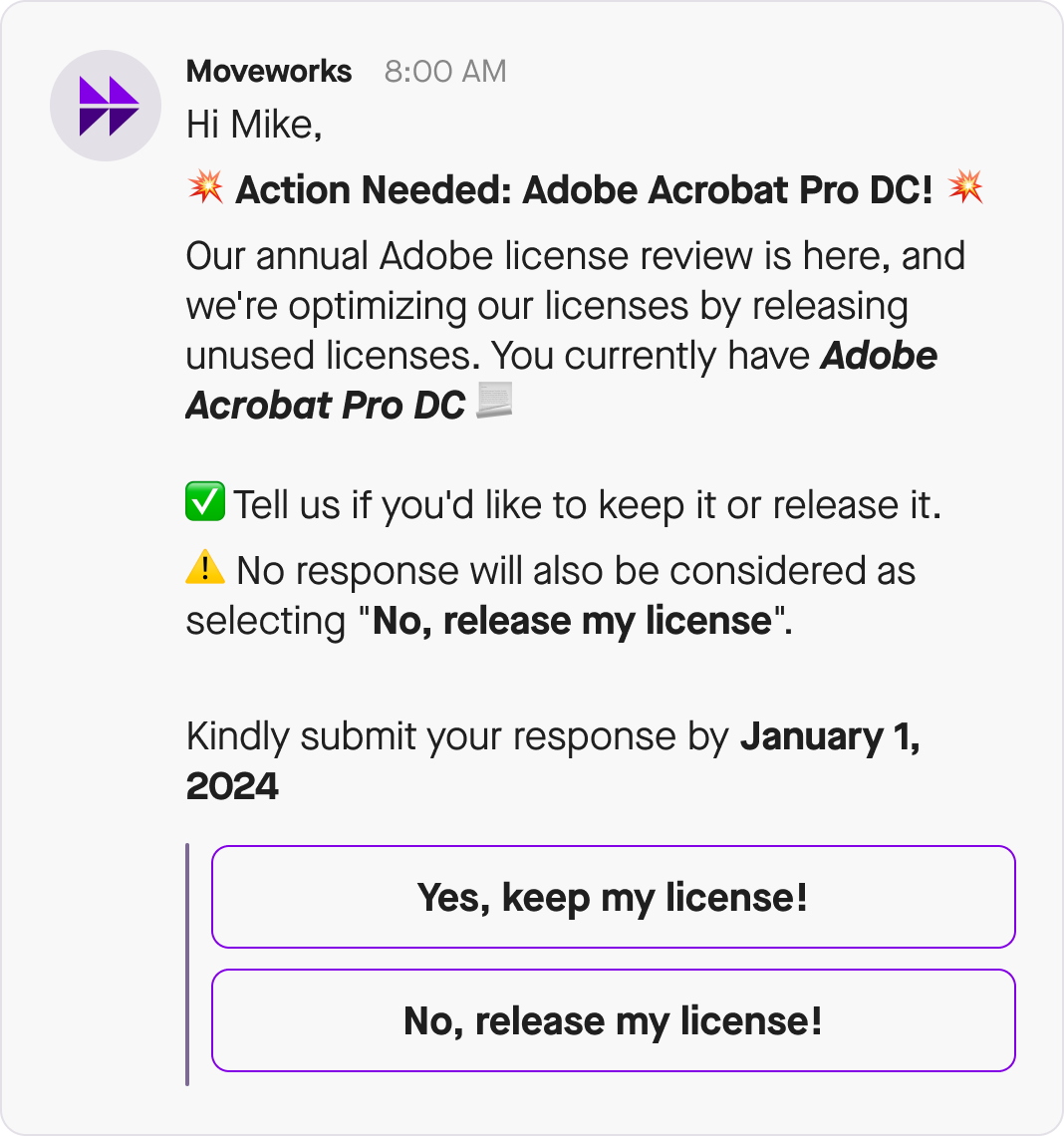
- Type: One time
- Nuances: Software, lifecycle, purpose (i.e. reclaiming licenses, license true up, shuffling licenses)
- Audience: Users who have the specific software
Message Text:
Action Needed: SOFTWARE_NAME! 💥Our annual VENDOR_NAME license review is here, and we're optimizing our licenses by releasing unused licenses. You currently have SOFTWARE_NAME 📃
✅ Tell us if you'd like to keep it or release it.
⚠️ No response will also be considered as selecting "No, release my license".
Kindly submit your response by DATE
Expense Reports & Bookkeeping - Finance
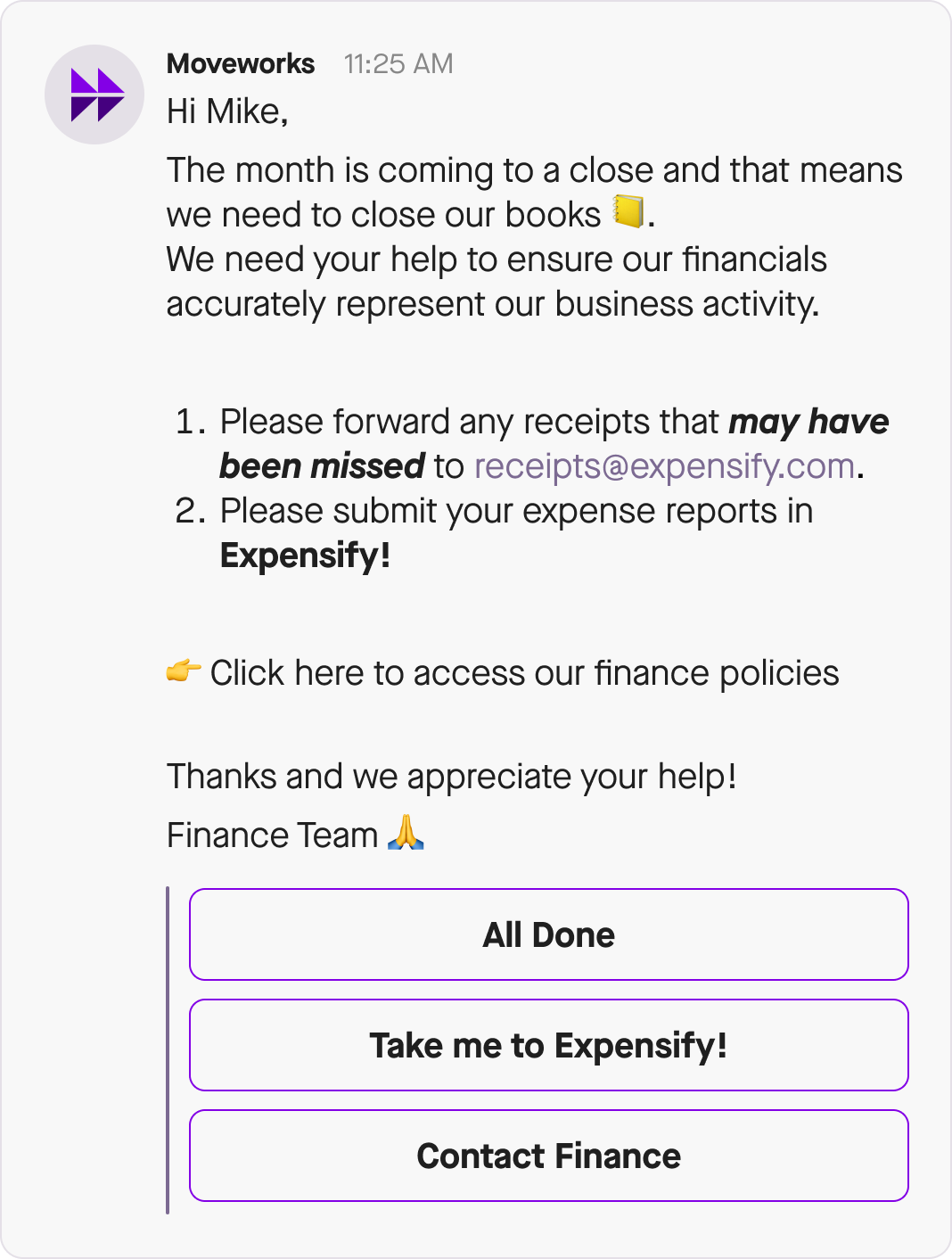
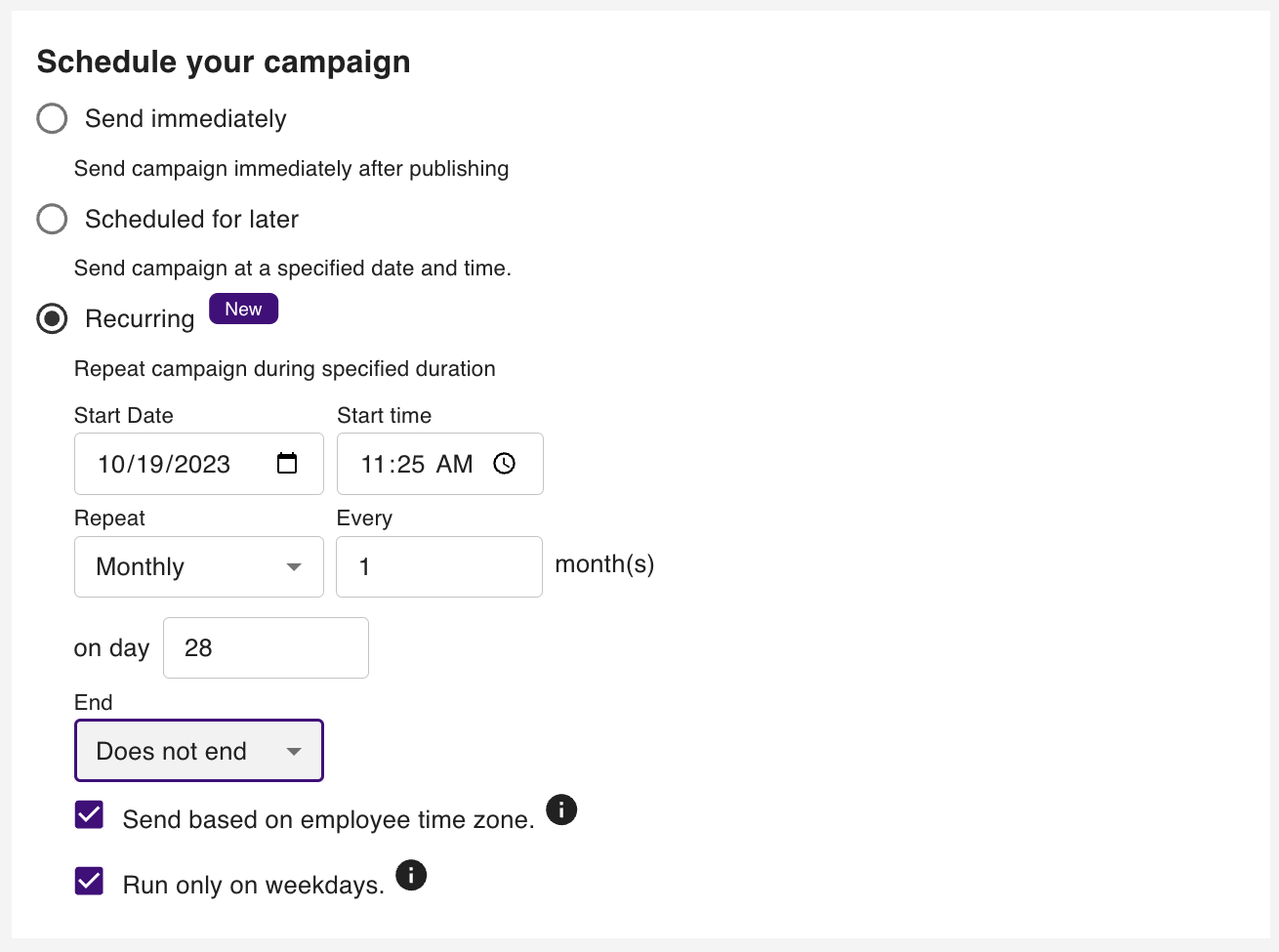
- Type: Recurring
- Nuances: Customer specific policies, emails addresses and software.
- Audience: All or only expense reporting software users (Expensify, Concur, etc.)
Message Text:
HiThe month is coming to a close and that means we need to close our books 📒. We need your help to ensure our financials accurately represent our business activity.
- Please forward any receipts that may have been missed to [email protected].
- Please submit your expense reports in Expensify!
👉 Click here to access our LINK_FINANCE_POLICIES
Thanks and we appreciate your help!
Finance Team 🙏
Performance Review - Kickoff - HR
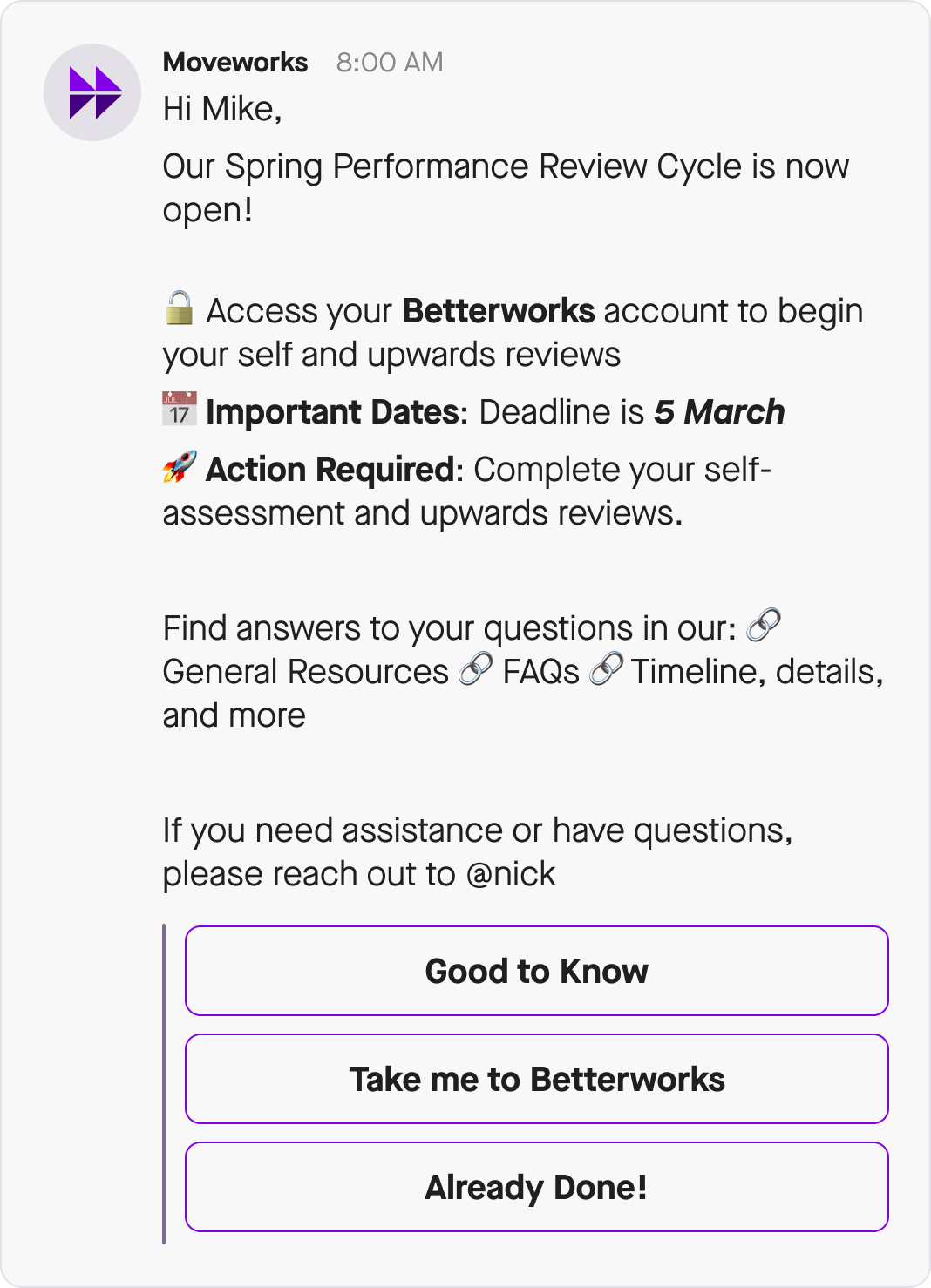
- Information:
- General resources
- FAQs
- Timeline, details, and more
Message Text:
Code Freeze - Engineering & IT
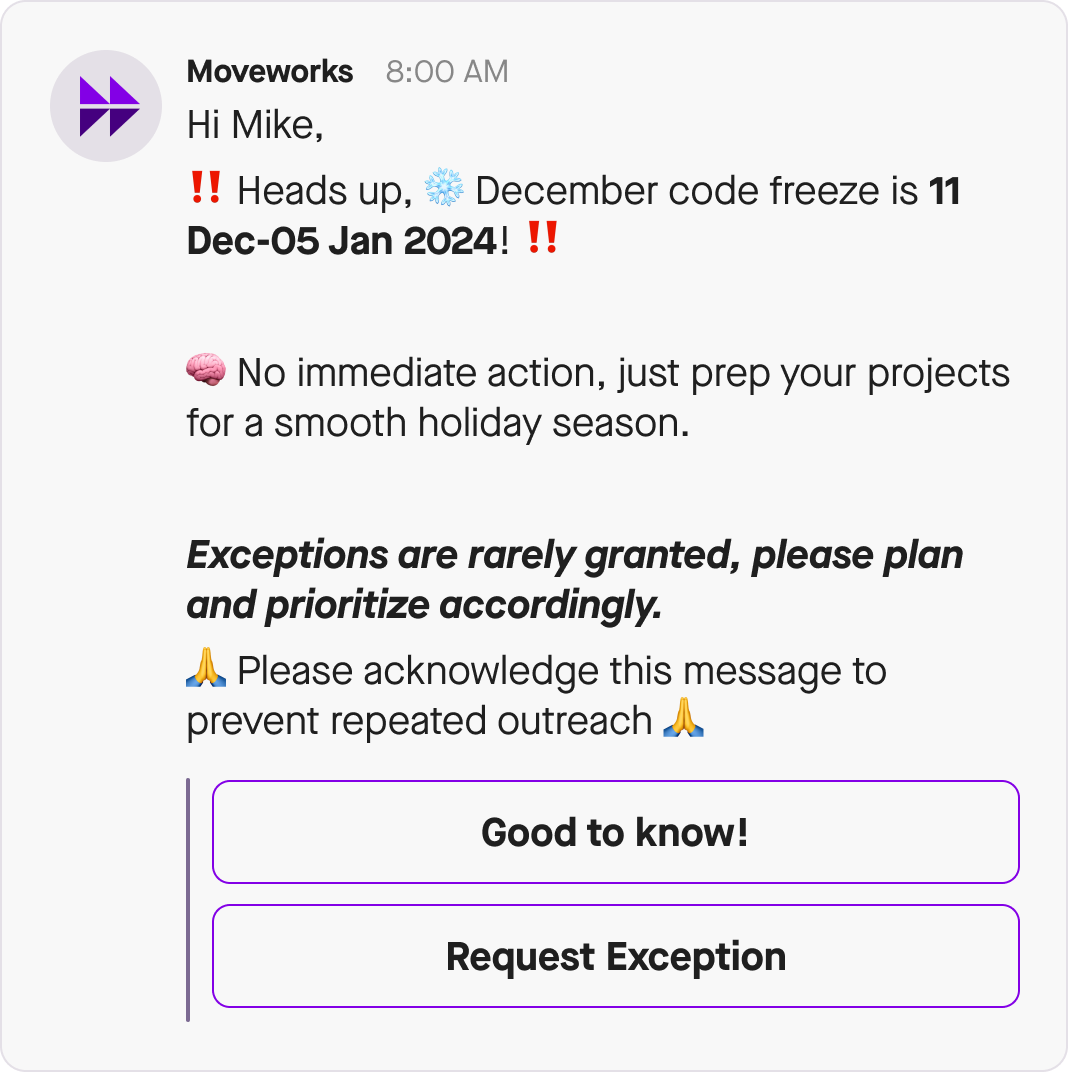
- Type: One time
- Nuances: Exceptions, dates of freeze, policy, buttons
Message Text:
‼️Heads up, ❄️ December code freeze is<Date>! ‼️🧠 No immediate action, just prep your projects for a smooth holiday season.
Exceptions are rarely granted, please plan and prioritize accordingly.
␆ Please acknowledge this message to prevent repeated outreach
New Process/Tool - All Departments
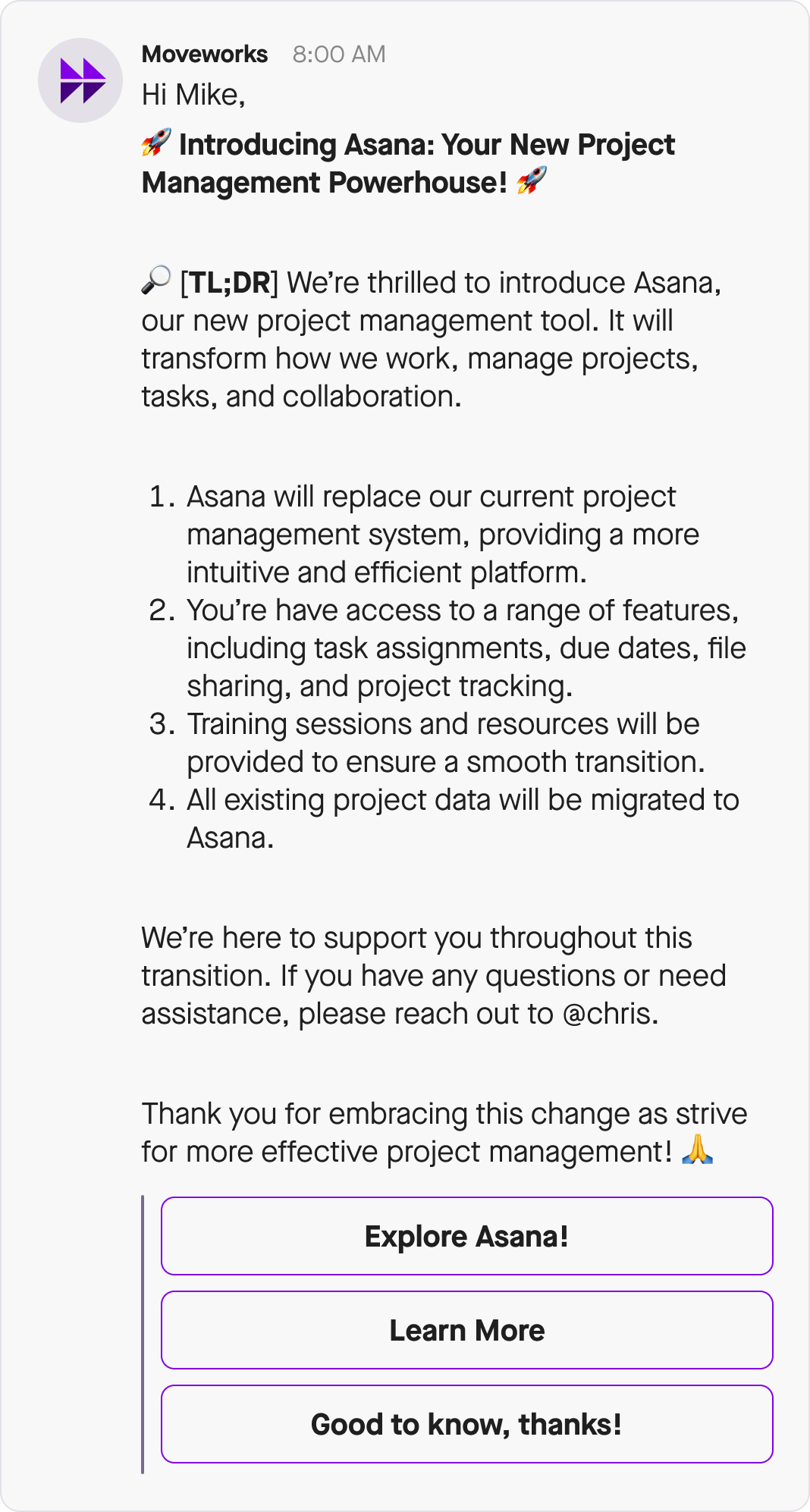
- Type: One time
- Nuances: Different based on software or process
Message Text:
Introducing Asana: Your New Project Management Powerhouse! 🚀🔎 [TL;DR]: We're thrilled to introduce Asana, our new project management tool. It will transform how we work, manage projects, tasks, and collaborate.
- Asana will replace our current project management system, providing a more intuitive and efficient platform.
- You'll have access to a range of features, including task assignments, due dates, file sharing, and project tracking.
- Training sessions and resources will be provided to ensure a smooth transition.
- All existing project data will be migrated to Asana.
We're here to support you throughout this transition. If you have any questions or need assistance, please reach out to LINK_OR_POC.
Thank you for embracing this change as we strive for more effective project management! 🙏
Benefits HR
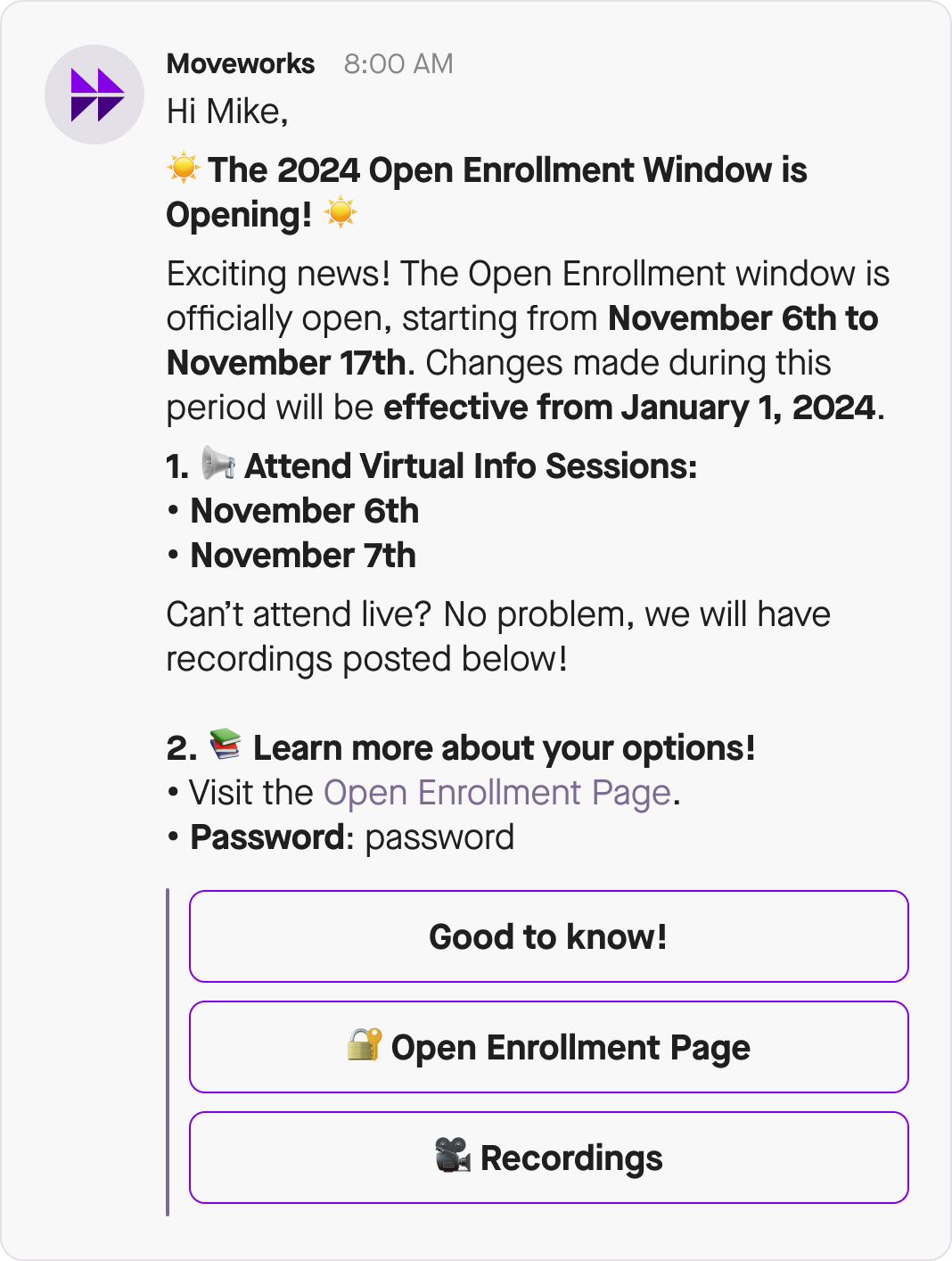
- Type: One time
- Nuances: Different “Actions” to be taken based on company, different processes
Message Text:
The 2024 Open Enrollment Window is Opening! ☀️Exciting news! The Open Enrollment window is officially open, starting from {START_DATE} to {END_DATE}. Changes made during this period will be effective from January 1, 2024.
- 📢 Attend Virtual Info Sessions:
• {Date_1}
• {Date_2}Can’t attend live? No problem, we will have recordings posted below!
- 📚 Learn more about your options!
• Visit the {OPEN_ENROLLMENT_PAGE}.
• Password: password
[US] Onboarding Day 1 - HR
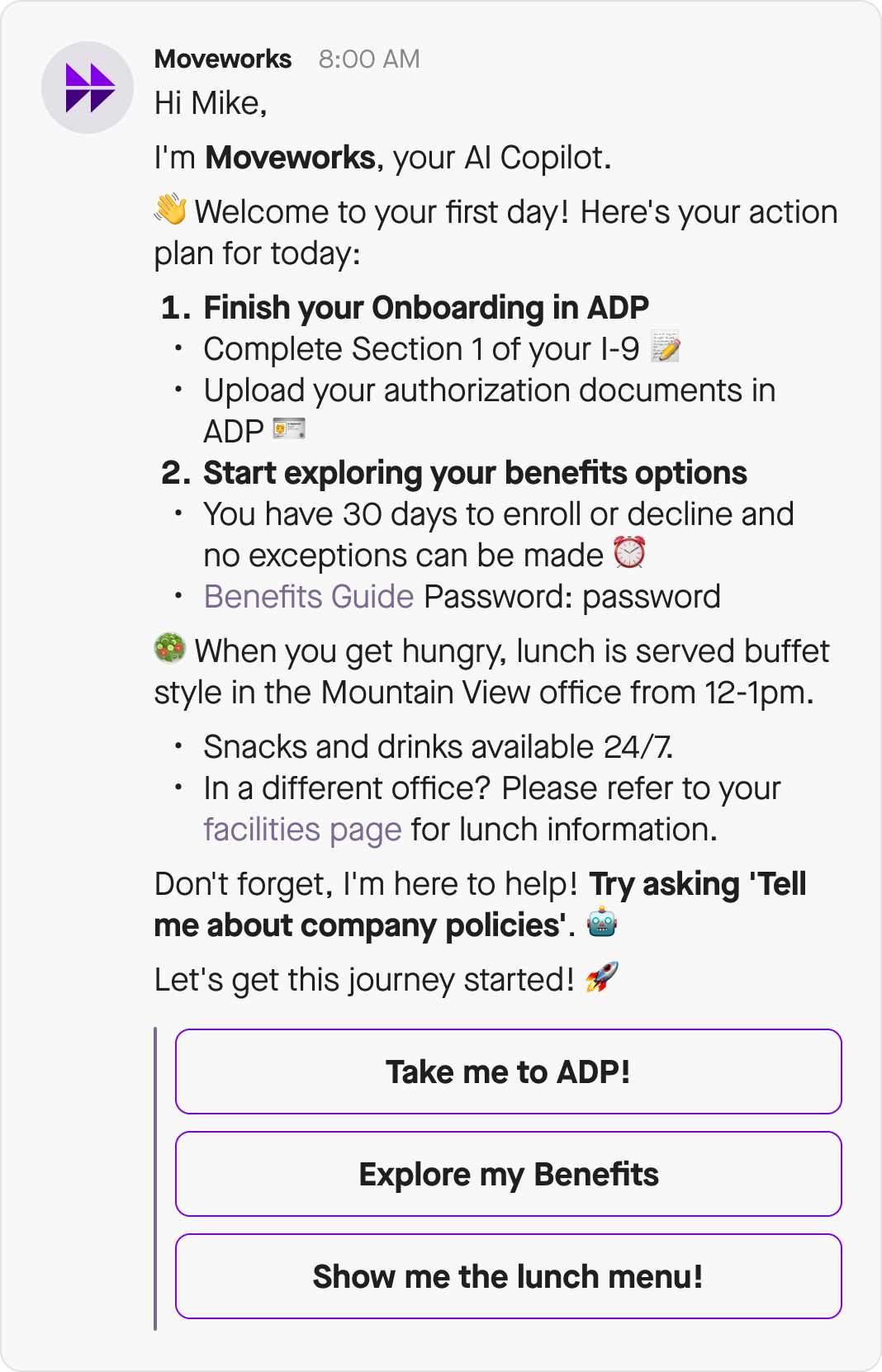
- Type: Recurring
- Nuances: Aside form I9 validation and benefits, each customer will have different items they want to highlight on Day 1
Message Text:
I'm BOT_NAME, your AI Copilot.👋 Welcome to your first day! Here's your action plan for today:
Finish your Onboarding in ADP
Complete Section 1 of your I-9 📝
Upload your authorization documents in ADP 🪪
Start exploring your benefits options
- You have 30 days to enroll or decline and no exceptions can be made ⏰
- BENEFITS_GUIDE_LINK Password: PASSWORD
🥗 When you get hungry, lunch is served buffet style in the Mountain View office (Central) from 12-1pm.
- Snacks and drinks available 24/7.
- In a different office? Please refer to your facilities pagefor lunch information.
Don't forget, I'm here to help! Try asking 'Tell me about COMPANY_NAME policies'. 🤖
Let's get this journey started! 🚀
[US] Onboarding Day 2 - HR
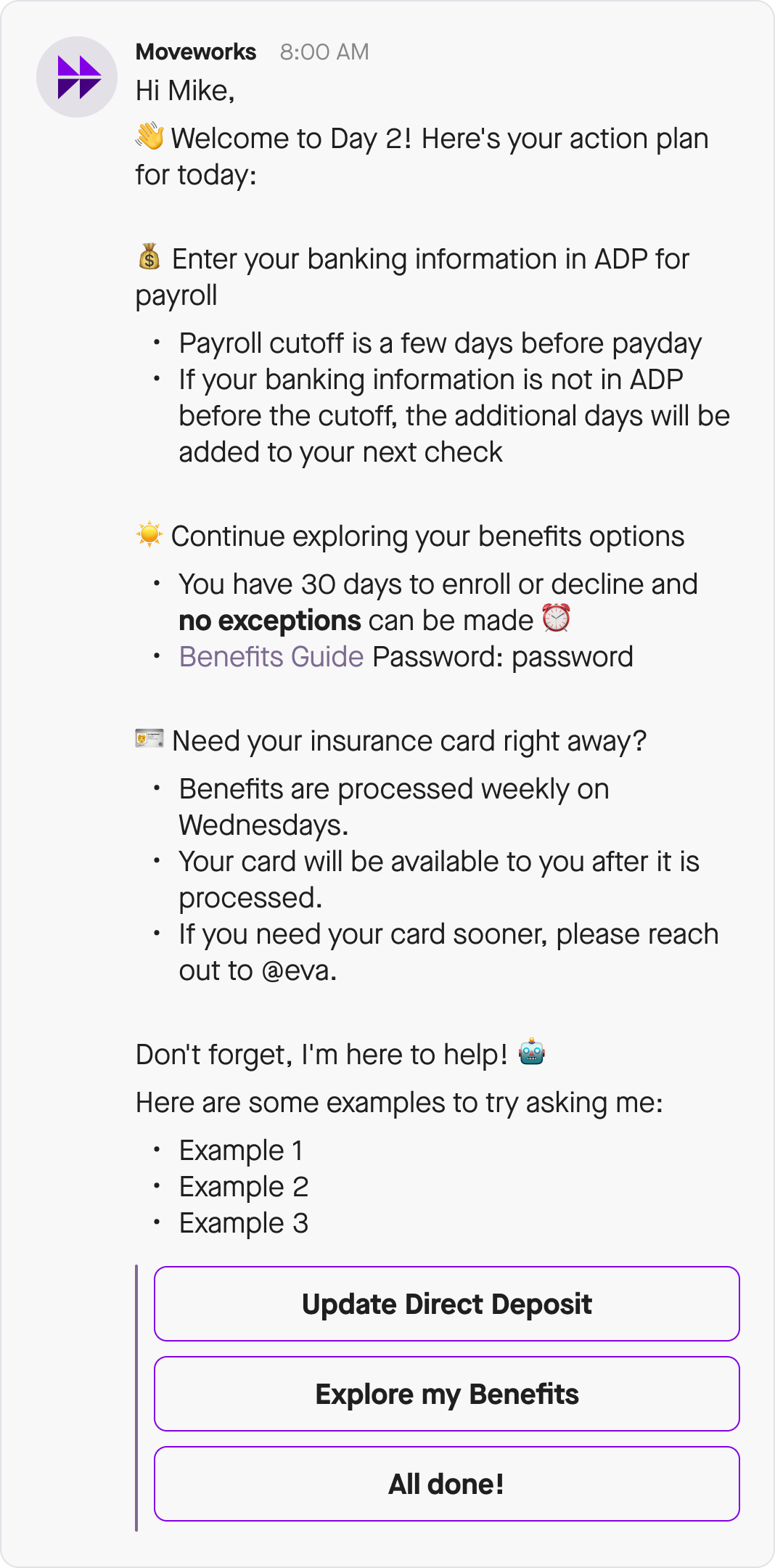
- Type: Recurring
- Nuances: Different customers will have different foci for Day 2 and sample utterances based on available skills
Message Text:
Welcome to Day 2! Here's your action plan for today:💰 Enter your banking information in ADP for payroll
- Payroll cutoff is a few days before payday
- If your banking information is not in ADP before the cutoff, the additional days will be added to your next check
☀️ Continue exploring your benefits options
- You have 30 days to enroll or decline and no exceptions can be made ⏰
- BENEFITS_GUIDE_LINK Password: PASSWORD
🪪 Need your insurance card right away?
- Benefits are processed weekly on Wednesdays.
- Your card will be available to you after it is processed.
- If you need your card sooner, please reach out to @eva.
Don't forget, I'm here to help! 🤖
Here are some examples to try asking me:
- Example 1
- Example 2
[US] Onboarding Day 3 - HR
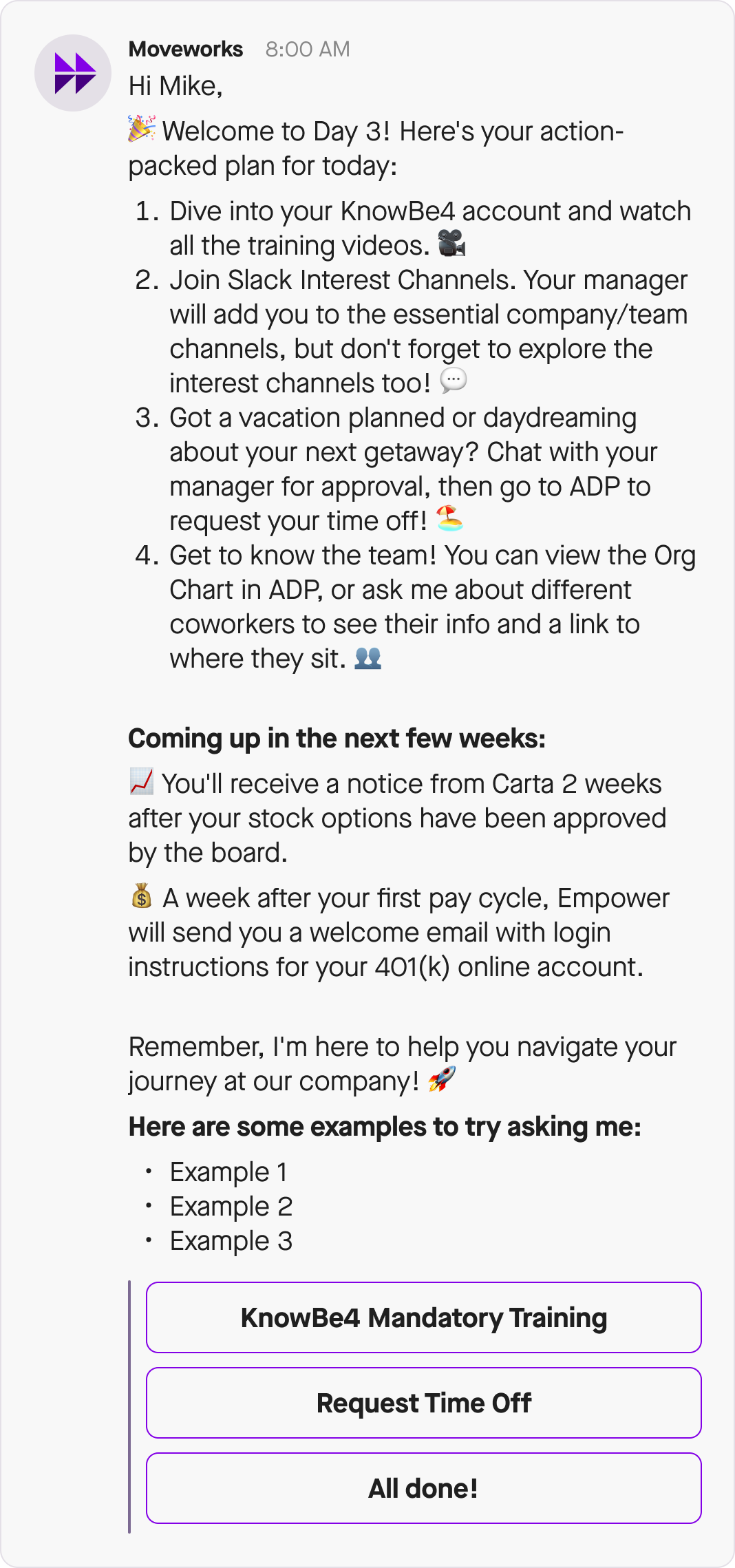
- Type: Recurring
- Nuances: Different customers will have different foci for Day 3 and sample utterances based on available skills
Message Text:
Welcome to Day 3! Here's your action-packed plan for today:
- Dive into your KnowBe4 account and watch all the training videos. 🎥
- Join Slack Interest Channels. Your manager will add you to the essential company/team channels, but don't forget to explore the interest channels too! 💬
- Got a vacation planned or daydreaming about your next getaway? Chat with your manager for approval, then go to ADP to request your time off! 🏖️
- Get to know the team! You can view the Org Chart in ADP, or ask me about different coworkers to see their info and a link to where they sit. 👥
Coming up in the next few weeks:
📈 You'll receive a notice from Carta 2 weeks after your stock options have been approved by the board.
💰 A week after your first pay cycle, Empower will send you a welcome email with login instructions for your 401(k) online account.
Remember, I'm here to help you navigate your journey at COMPANY_NAME! 🚀
Here are some examples to try asking me:
- Example 1
- Example 2
- Example 3
Updated about 1 month ago