Users Module
The Users module gives admins visibility into the members of their organization that have been imported into Moveworks, how their Moveworks user profiles are being mapped from integrated systems, and how bot access is being assigned. It also contains tools to help admins validate that the user import process is working correctly and to troubleshoot user-level issues. These tools include information on when the last import was completed and when the next import is expected to start, a high-level view of the completeness of user profiles and key user attributes, and filters to identify sets of users whose profiles are missing vital information.

All Imported Users
The number of members in your organization that has been imported into the Moveworks system.
Enabled Users
The subset of imported members that can be supported by the Moveworks Bot either in-chat or via ticket processing.
Bot Reachable Users
The subset of enabled users that can be reached by the Moveworks Bot in one or more chat platforms. This typically excludes service accounts, conference rooms and other users that may be present in the ITSM system but not in the Chat platform.
Last Refresh
Details on when the last import of user profiles was completed, and the duration of time it took for the refresh to finish.
Next Refresh
Details on when the next import of user profiles is set to start and the duration of time it is expected to complete the next refresh.
Find Users
This search bar can be used to find specific users and view their user profiles containing all information about user that has been imported into the Moveworks system.
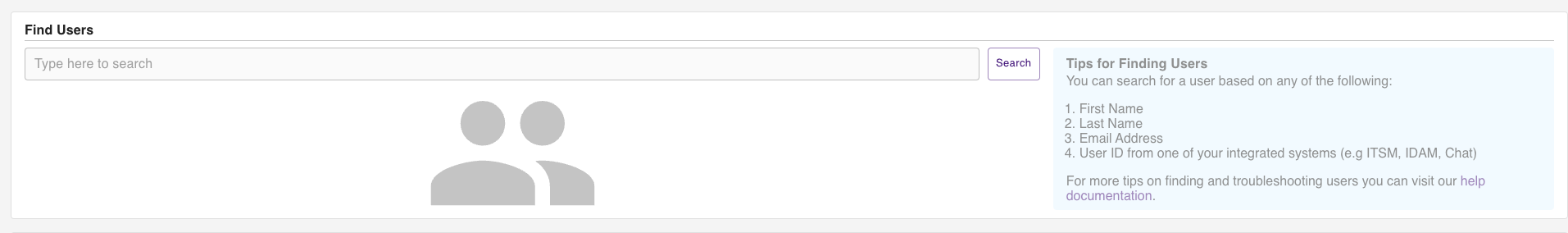
All Users
A list of all users in the Moveworks system that can be filtered to identify sets of users. This list can be used to view profiles that are missing vital information.
The list now displays expanded user profile attributes such as full name, role, and manager email for enhanced visibility. Additional standard and custom attributes defined by your organization will be added in the future.
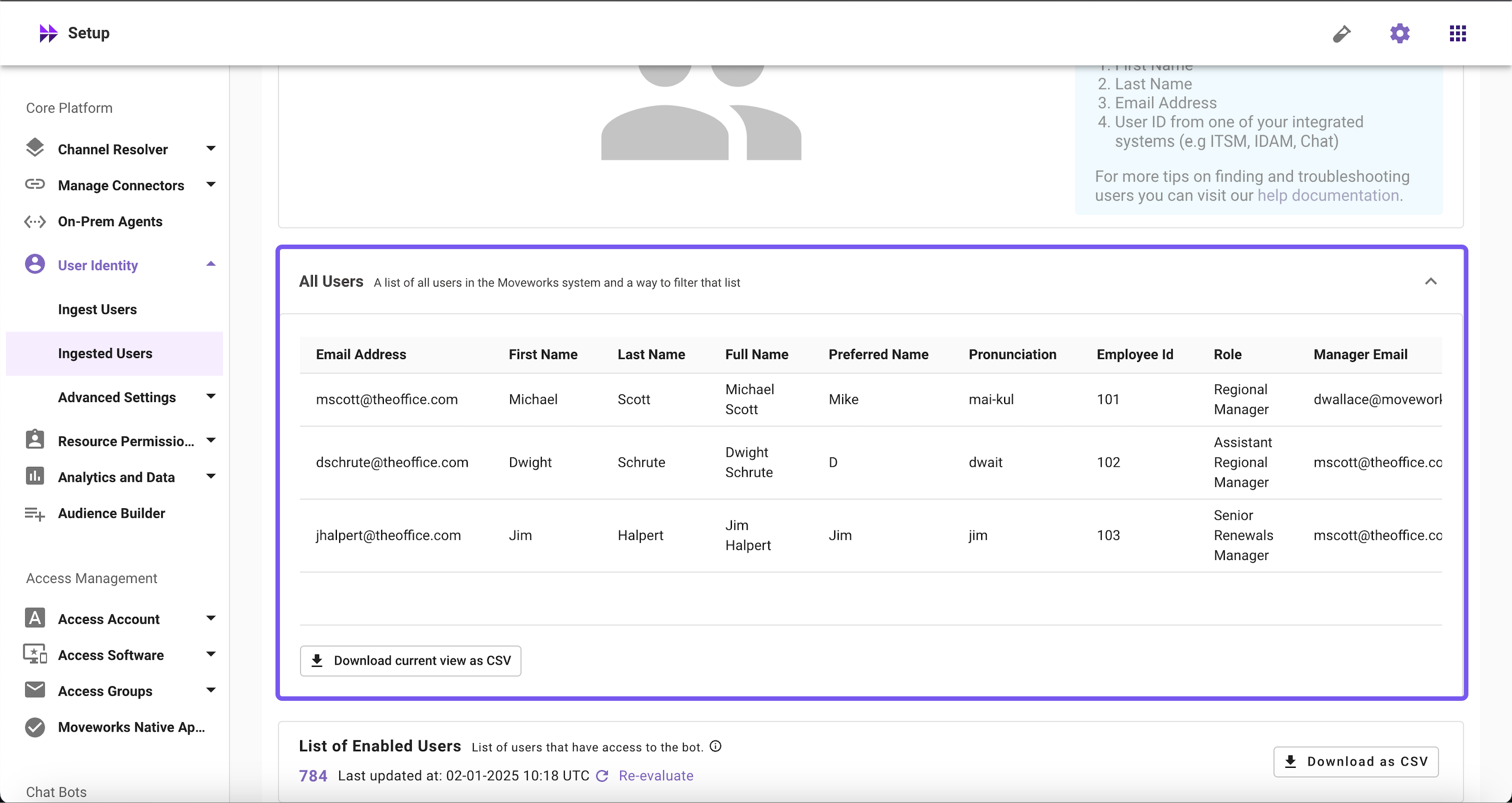
Empty columns in the list represent either standard attributes that are not configured or missing values.
Supported User Profile Attributes:
| Email Address | First Name | Last Name | Full Name | Preferred Name | Pronunciation | Employee ID | Role | Manager Email | Cost Center ID | Cost Center Name | Department | Division | Work Status | Employment Info | Direct Report Full Names | User Tags | Location | Timezone | Office | Seat Link | Seat Name | Country Code | Region | State | City | Record Id |
|---|---|---|---|---|---|---|---|---|---|---|---|---|---|---|---|---|---|---|---|---|---|---|---|---|---|---|
| [email protected] | Michael | Scott | Michael Scott | Mike | mai-kul | 101 | Regional Manager | [email protected] | CC45678 | Sales Operations | Sales | Marketing & Sales | FULL_TIME | 2022-05-02 00:00:00 | Dwight Schrute, Jim Halpert | VIP | Alberta | America/Denver | B-24 | B188 | 01 | US | North America | Calgary | Alberta | 10191234567890123456 |
Download List of All Users
To download this list in the CSV format, Click on the 'Download current view as CSV' button below it.
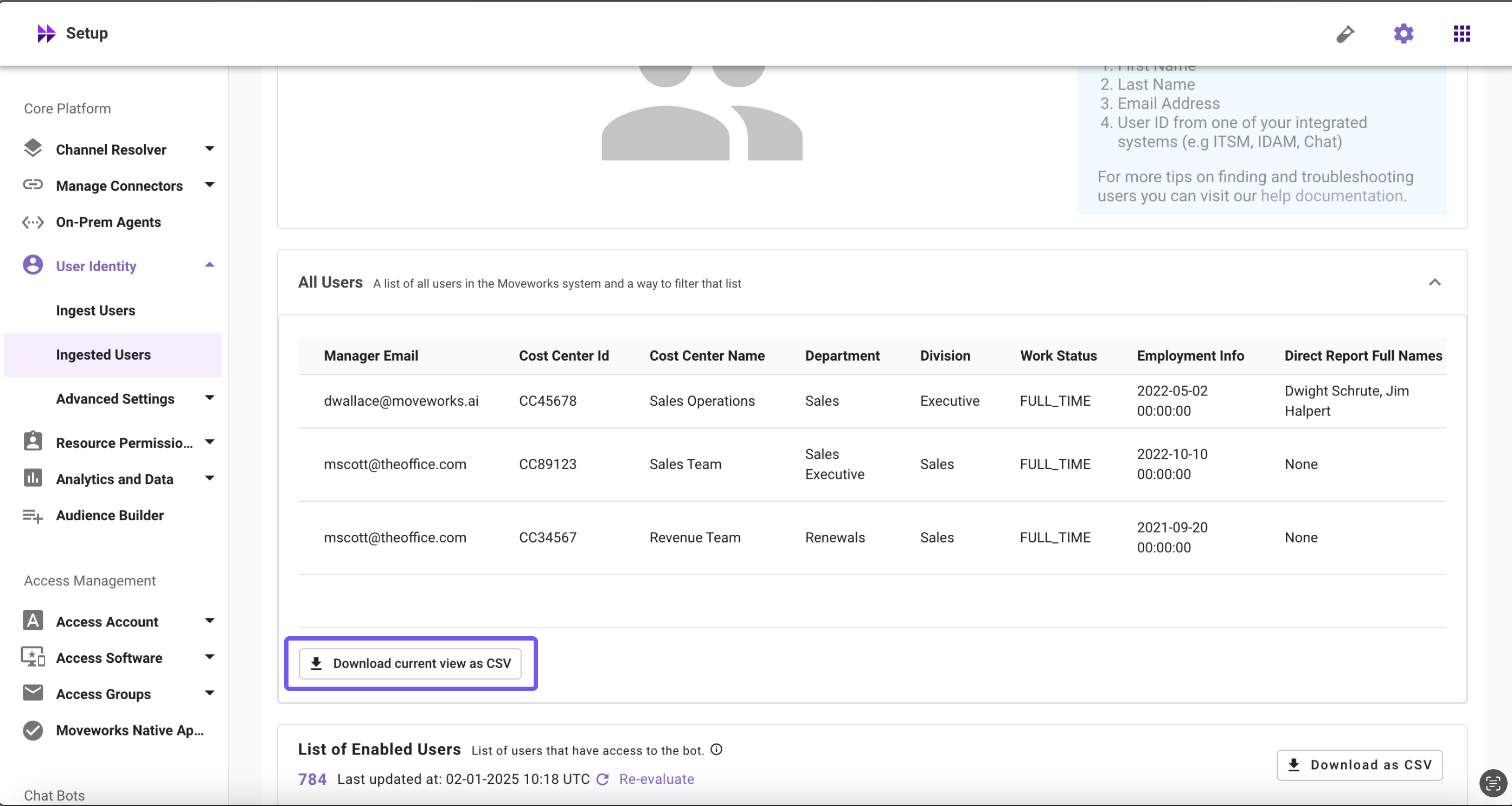
Summary Statistics
Information on the key attributes being ingested across the user base, and the completeness of user profiles.

User Tags
This field allows Admins to assign user tags to users. User tags are values which can be assigned to profiles in order to classify a certain type of user. An admin can use user tags to change how the bot interacts with a type of user.
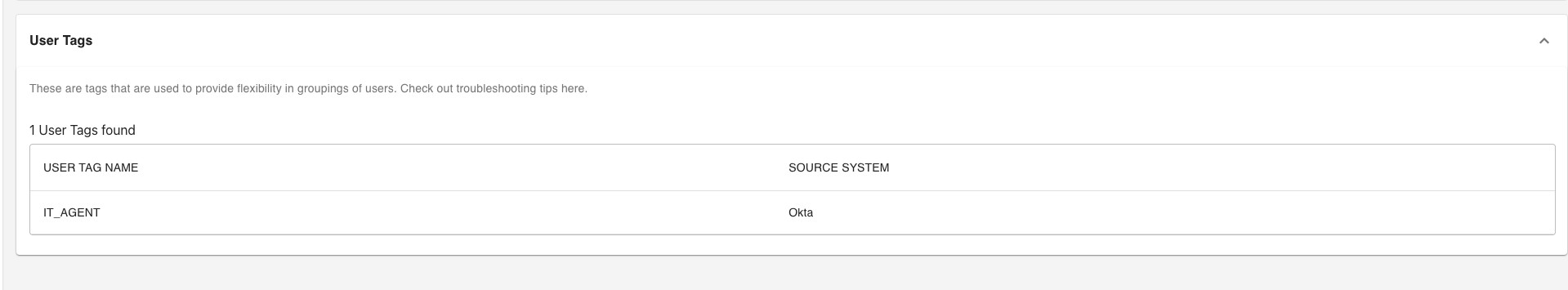
Updated 3 months ago