Triage Insights
Dashboard
The Triage Insights dashboard was built to show the effectiveness of the Triage Skill in autonomously routing and categorization of tickets. The dashboard covers key metrics such as how many tickets were triaged, the percentage of tickets triaged, and triage results. Additionally, the dashboard shows individual tickets that were triaged to allow for troubleshooting. The intended audience for this dashboard is Service Desk agents.
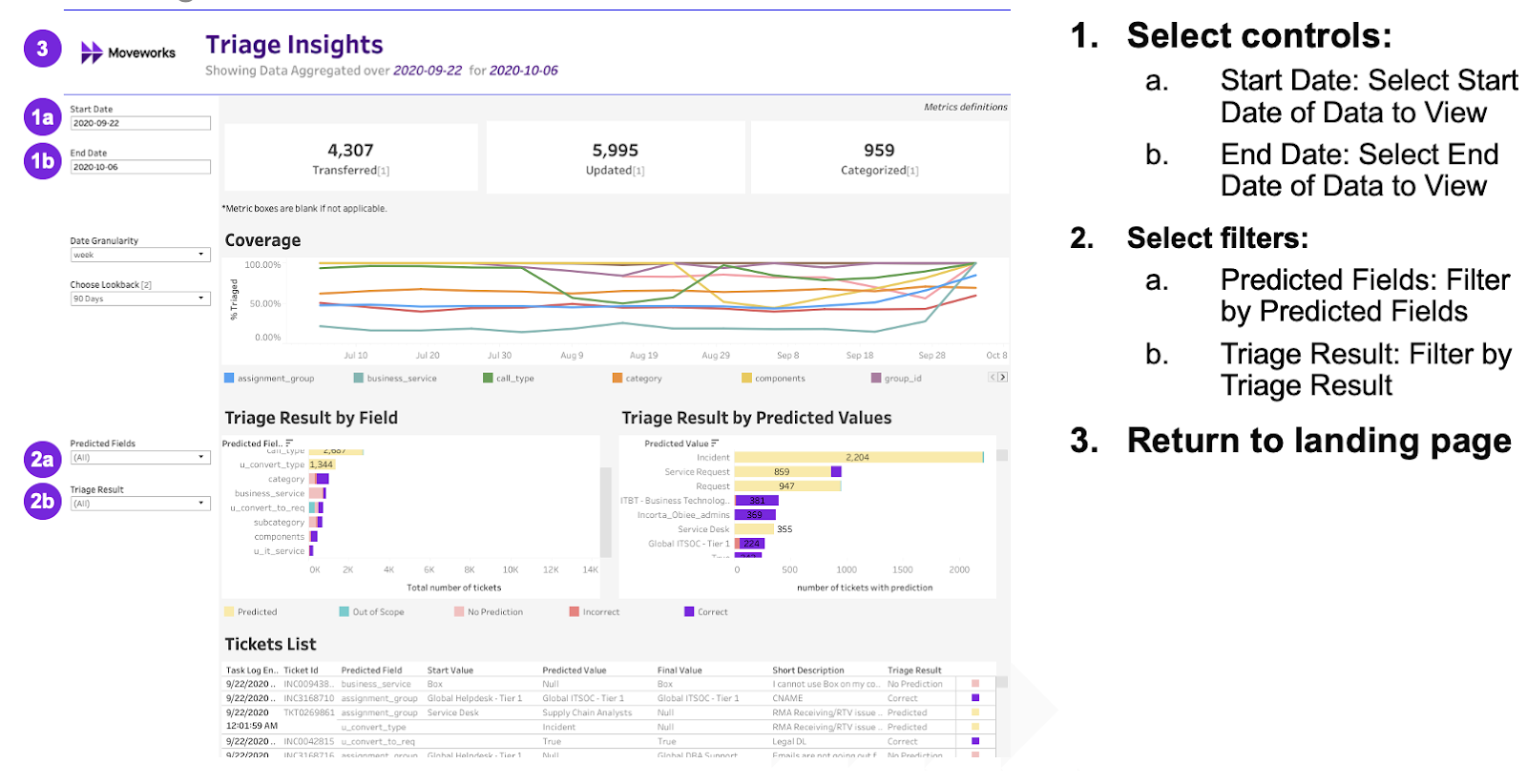
Best Practice
- Quickly identify the trends on the number of tickets triaged in the Coverage graph.
- The Triage Results tables identify correct and incorrect triage predictions.
- Any changes to the field values done via the ITSM will automatically be ingested by Moveworks, so Triage will improve over time.
Metric Definitions
Transferred: Call tickets transferred to another table. This generally refers to tickets that are updated on a call type field, usually getting classified as either Incident or Request.
Routed: Tickets routed to the appropriate support group. This generally refers to tickets that are updated on a routing field, such as Assignment Group and Components.
Categorized: Tickets labeled. This generally refers to tickets that are updated on non-routing descriptive fields, such as Category, Subcategory, and Configuration Item.
Triage results
No Prediction: no prediction & ticket stayed in queue.
Correct: predicted value did match final value of closed ticket.
Correct (no change): predicted value did match final value of closed ticket and the predicted value is the same as the starting value.
Incorrect: predicted value did not match final value of closed ticket.
Incorrect (no change): The predicted value is the same as the starting value but the predicted value did not match final value of closed ticket.
Out of Scope: the ticket could not be triaged because the ticket was not in the agent queue (outside of the mandate of the Service Desk) or an agent receipt, e.g. created_by = requested_for.
Predicted: triage predicted a value and updated the field.
No Final Label: the ticket is still open, no final value available.
Not Relevant: the tickets are out of scope for triage at the moment because it has not been configured yet.
Triage filters
Start Date/End Date: The data is filtered on ticket closed /resolved date for closed resolved tickets. Otherwise it will filter on the date the ticket is created.
Is Dry Run: If model is configured during dry-run mode, the result will only show up under dry-run.
Ticket Id: Filter on specific ticket ID(s) and the table will update with the corresponding result(s).
Note: The triage dashboard is dynamic and will be updated based on closed/resolved tickets in the ITSM system. Thus the statistics could change on a daily basis to reflect the updates.
Updated 3 months ago