Bot Performance Insights
Bot Performance Insights is the go-to centralized surface for all bot champions, Moveworks project managers and help desk leaders to:
- Monitor the performance of the bot
- Identify room for expanding the bot’s impact at your organization
- Effortlessly create data-driven reports to champion the bot
Dashboard
Three Pillars of Impact
The three main sections of the Bot Performance Insights dashboard are Resolution, Acceleration and Adoption. In the Resolution section, you can learn about what issues the bot is autonomously resolving on behalf of the service desk. The Acceleration section features how the bot autonomously routes tickets and accelerates business processes by making ticket interactions and Approvals frictionless. Finally, the Adoption section is where you can break down the employees who are engaging with the bot and identify how to further expand the impact of the bot.
Dynamic and Flexible
By clicking on any one of the three key metric tiles, you can dive deeper and view the relevant breakdowns. The date granularity of the charts can also be adjusted on the left side bar. The date range is completely flexible so you can pull up and capture the reports you need.
Filters and Breakdowns
The Bot Performance Insights dashboard offers global filters by department, language, domain, location and country, as well as breakdowns by these attributes where appropriate.
Experience
Resolution Section
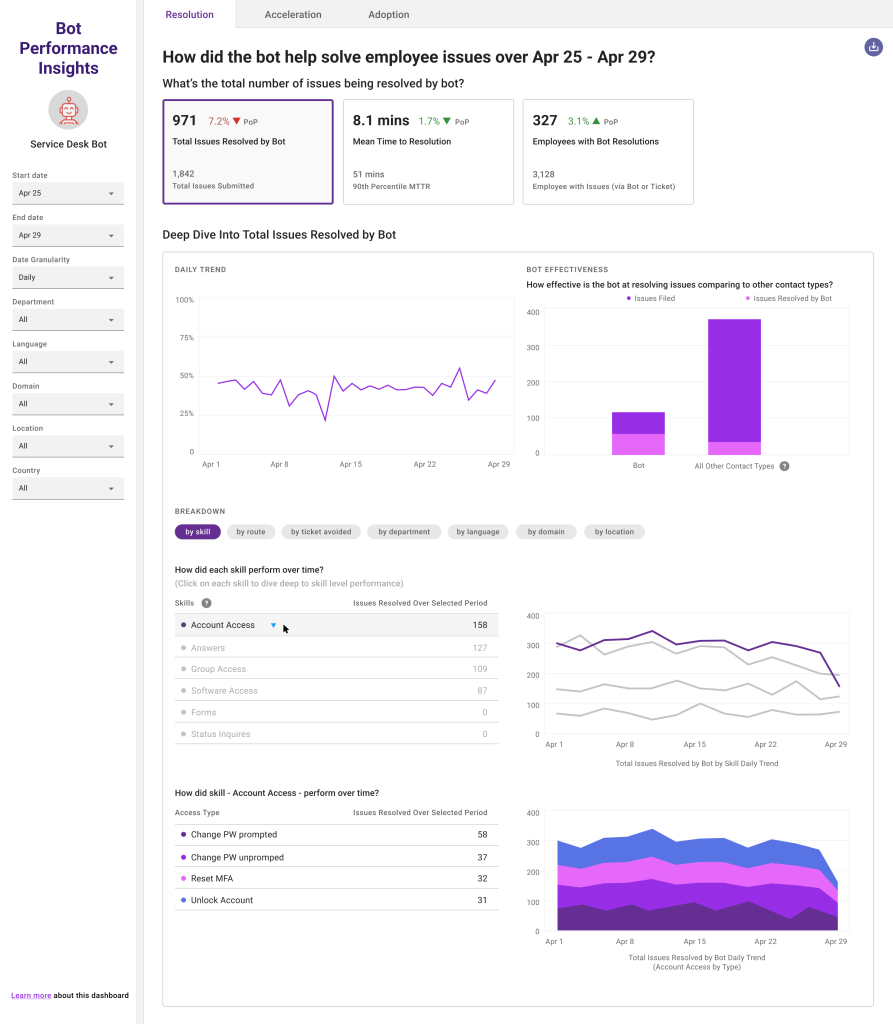
| Key Resolution Metrics | Definitions |
|---|---|
| Total Issues Resolved by Bot | Number of issues resolved by the bot, including helpful or not rated Answers, submitted Forms and Access issues resolved |
| Mean Time to Resolution | The average time between when an issue was created and when it was resolved in the bot |
| Employees with Bot Resolution | Number of employees who have at least one issue resolved by the bot in the selected time period |
| Total Issues Submitted (via Bot or Ticket) | Number of new tickets submitted to ITSM plus number of solutions the Moveworks chatbot suggested without filing a ticket (such as serving Answers from Knowledge Base/FAQ) |
| MTTR Before Bot Deployment | Your organization’s MTTR (Mean Time To Resolution) prior to launching the Moveworks bot. Note: This data is pulled from either the AI Assessment or estimated based on research |
| Employees with Issues Submitted (via Bot or Ticket) | Number of employees who submitted a ticket recorded in ITSM system OR described an issue in the bot without filing a ticket |
| Bot Effectiveness | The percentage of issues resolved in the bot out of the sum of issues resolved in the bot and the number of tickets that users filed through the bot |
For the Account Access skill, you may see Other Account Access listed as a sub-skill in the breakdown. With the rollout of a new data framework in August 2023 and the optimization of the data pipelines, we have rare cases where user-initiated Unlock Account and Reset Password are not distinguishable and therefore listed as Other Account Access. This should happen only for 1% of all Access Account issues.
Acceleration Section
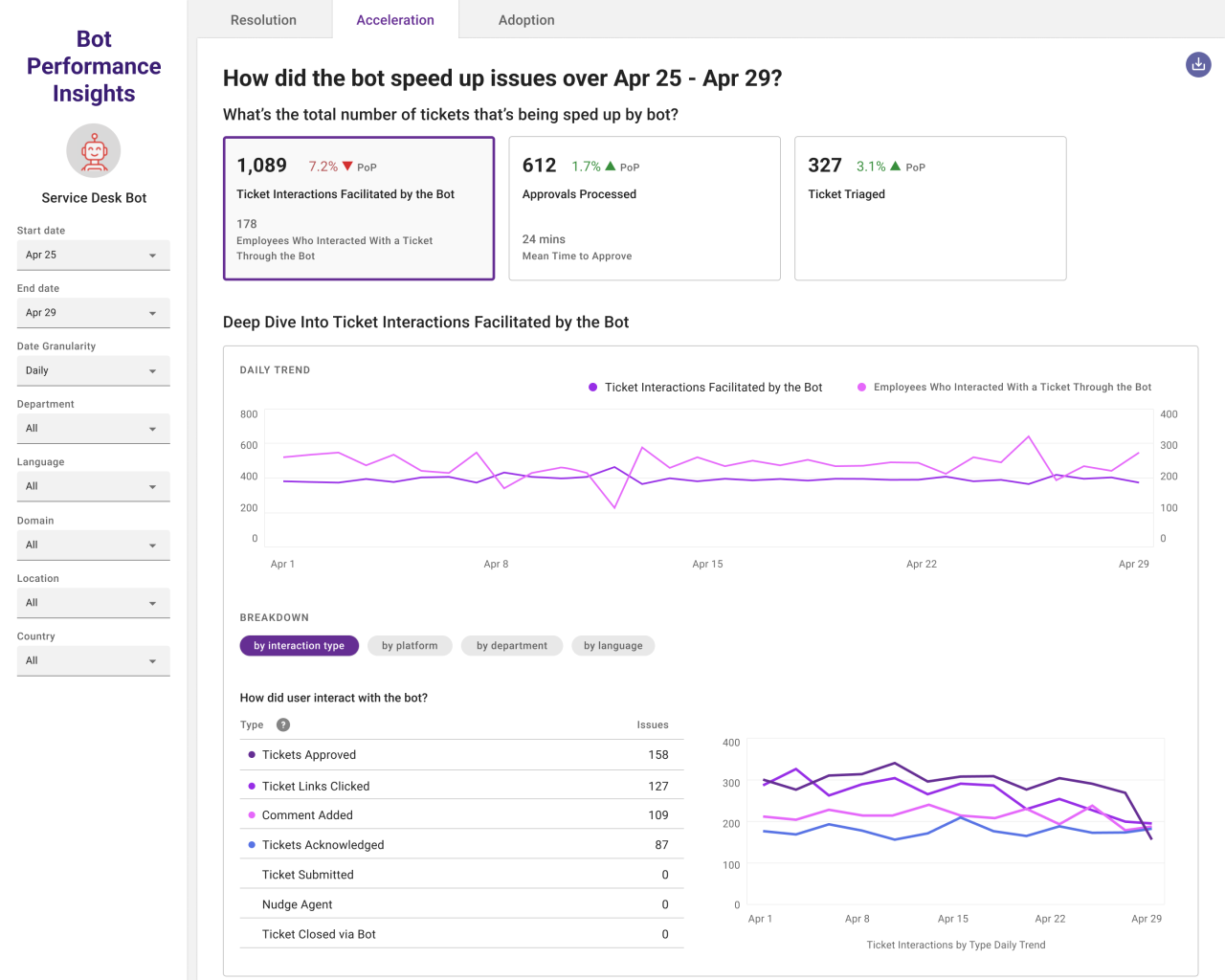
| Key Acceleration Metrics | Key Acceleration Metrics |
|---|---|
| Ticket interactions facilitated by the bot | The number of individual ITSM tickets that were accessed through the bot by employees, including tickets with ticket operations (e.g. open/close/add comment/check status/click on ticket link etc.) |
| Approvals Processed | Number of Approval requests that are approved or rejected by employees using the bot |
| Tickets Triaged | The number of tickets that were Transferred, Routed, or Categorized |
| Employees who interacted with a ticket through the bot | Employees who accessed tickets through the bot and performed ticket operations (e.g. open/close/add comment/check status/click on ticket link etc.) |
| Median Time to Approval | The median time between when an approval was requested and when it was approved or denied in the bot |
Adoption Section
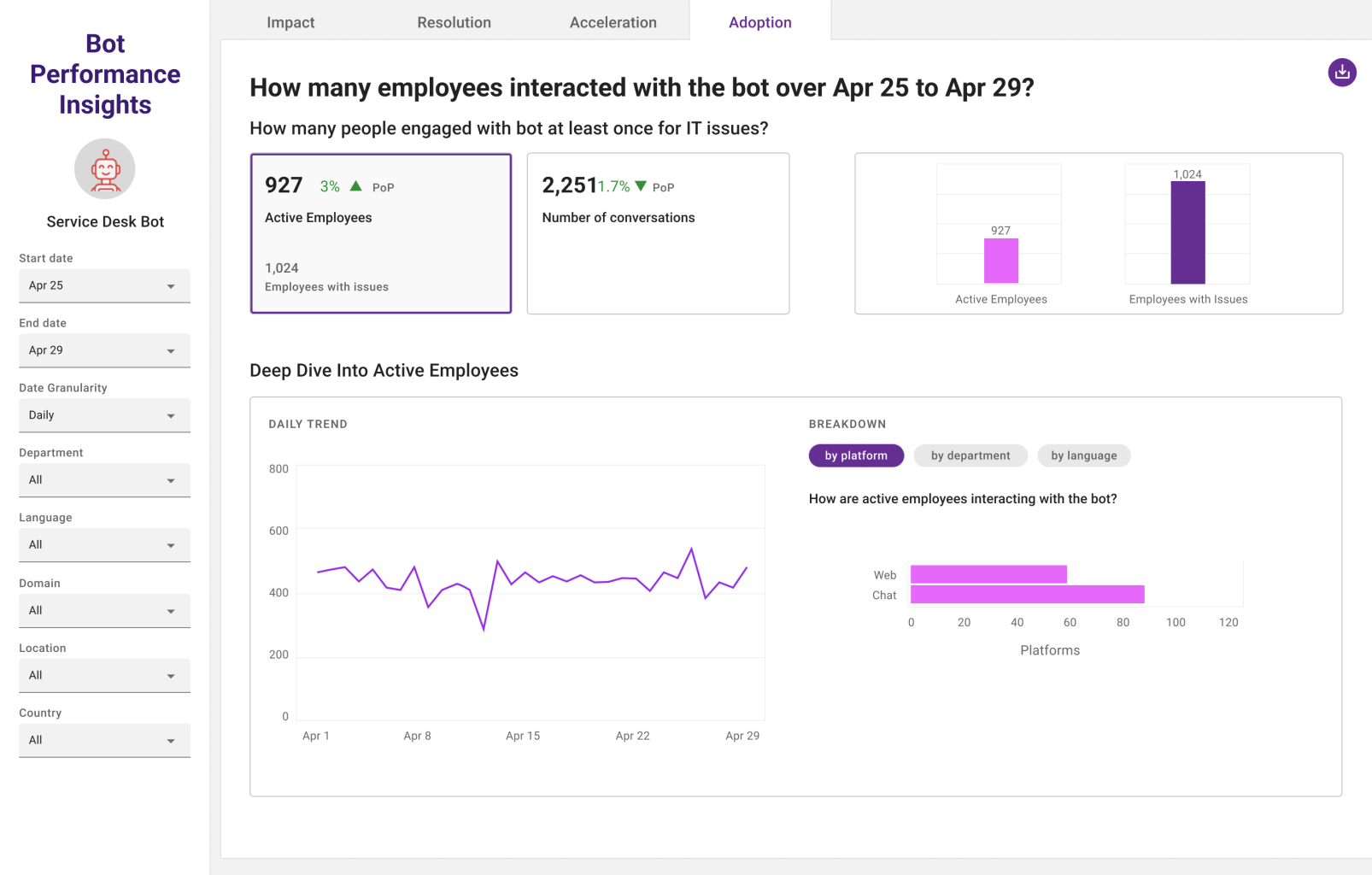
| Key Adoption Metrics | Definitions |
|---|---|
| Active Employees | Employees who have actively used the bot (who typed in the bot, clicked on a button in the bot, or clicked on a link generated by the bot) in the selected time range |
| Employees with Issues Submitted | Number of employees who submitted a ticket recorded in ITSM system OR described an issue in the bot without filing a ticket |
| Number of Conversations | Total number of conversations that an employee engaged with the bot; one conversation is defined as an employee-to-bot conversation interrupted by no more than 30 minutes. |
If you have any questions regarding the metrics, please feel free to send your questions to [email protected].
Access
Bot Performance Insights dashboard can be accessed through your Moveworks Analytics portal. If you have any issues accessing it, please reach out to [email protected].
Updated about 2 months ago