Tableau Access Troubleshooting
Having issues signing in?

If you are getting this error when trying to log into Moveworks Analytics, it is most likely a caching problem that will occur if you have multiple Okta instances going on within your individual Chrome instance.
Here are three solutions to help you log in successfully
- Use InCognito mode to log into Trust Okta (this will ensure there are no existing Okta instances logged in to that Chrome instance).
- Sign out of Trust Okta, sign back in, and re-launch your Moveworks Analytics instance.
- Clear your cache and try to sign into Moveworks Analytics again.
Seeing Stale Data?
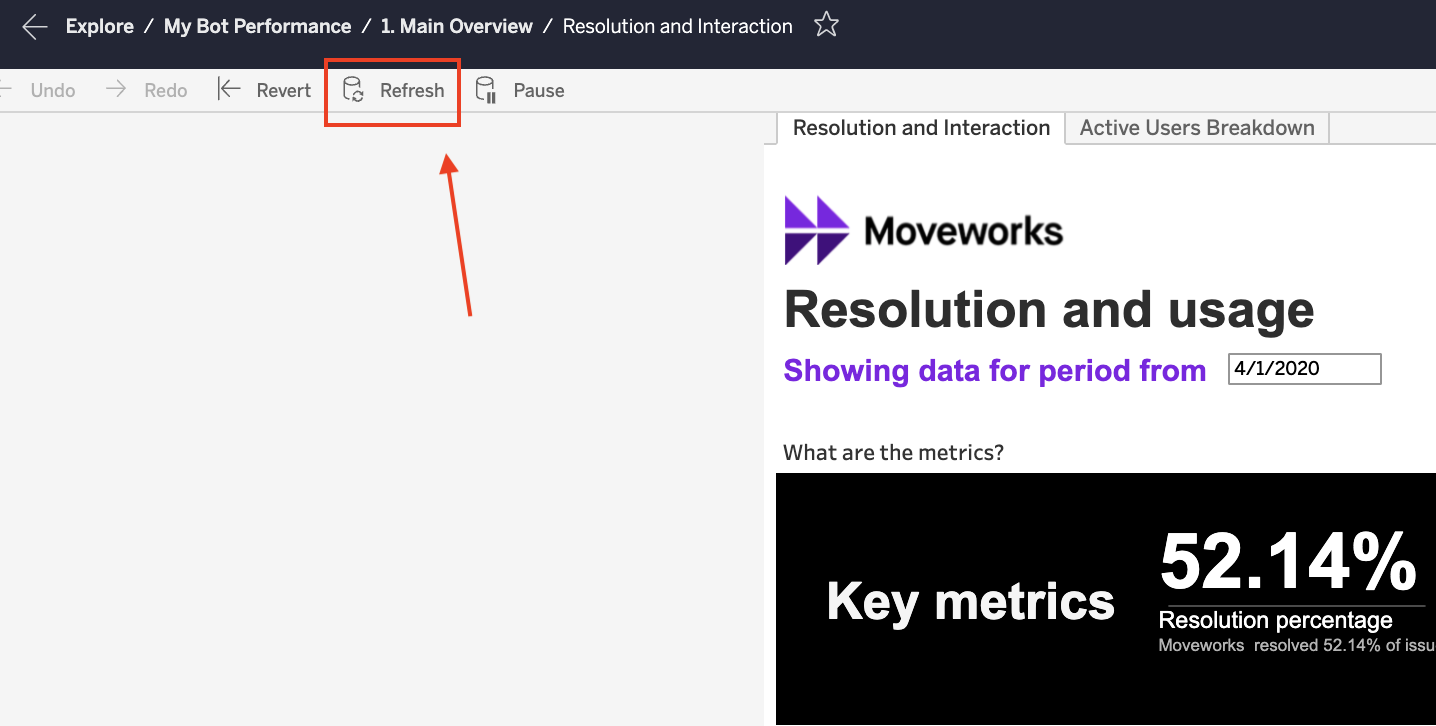
If you are seeing data that looks to be outdated/not updated to the current date please manually hit Refresh at the top left corner of your analytics dashboard to update your information.
Updated about 2 months ago