Coupa Approvals Access Requirements
Moveworks fetches all the approvals request created in your Coupa instance by reading the request and sending notifications to the appropriate approvers. This enables us to help approvers approve or deny purchase request through the bot. In order to do so we require access to your Coupa instance.
Access Setup Overview
Once you have completed the access setup, share these details with your Moveworks Customer Success team in an encrypted email:
- Service account email
- Service account password
- Oauth2 client_id
- Oauth2 client_secret
- Scopes
- Instance url
Access Setup Walkthrough
A service account for Moveworks in your instance is required as well as Oauth2 client setup so our system is able to authenticate with your Coupa instance.
How to create a new service account
-
You can create a new user by navigating to Setup → Users → Create.

-
Click on the check mark next to User under Roles. The User role is required to fetch all purchase requisitions and approve/deny it.
How to create a new Oauth2 client
-
Oauth2 client are use to get access tokens, which we use to authorize with the APIs. To create a new Oauth2 client navigate to Setup → Integration → Oauth2/Open ID clients → Create a new client.
-
Under Create Client, change the Grant type to be Client credentials.
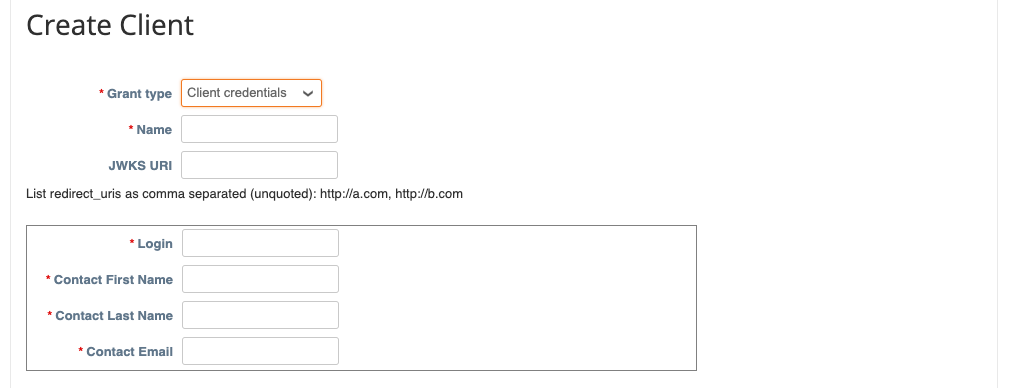
-
Fill in the the Login, Contact First Name, Contact Last Name, Contact Email details using the details of the service account which was created in the first step.
-
Once we have these details we also need to provide the scopes to this client. These are the below scopes required:
- core.approval.read
- core.approval.write
- core.requisition.read
- core.user.read
- core.user_group.read

Updated about 1 month ago