Language Preferences
What are MLS Plugin Controls?
Multilingual support plugin controls are important switches to enable or disable key MLS related functionalities.
Understanding MLS Plugin Controls
Enabling MLS support for your bot
NOTE: Both #1 & #2 must be enabled in order to turn on MLS support for your bot.
- Enable multilingual bot response: This enables bidirectional / bot responses in other languages.
- Enable multilingual support: This enables one-way understanding of additional languages for the system
- Enable on-the-fly Core Language Translations: For core languages, it enables on-the-fly translation of bot notifications, employee comms, forms, and KBAs for the 10 languages.
- Enable on-the-fly Non-Core Language Translations: For non-core languages, it serves as the big switch for enabling those languages and on-the-fly translation of bot notifications, employee comms, forms, and KBAs for over 90 languages.
- Enable Ticket Translation: Enabling this turns on the ticket translation functionalities.
Updated 2 months ago