Language Preferences
At Moveworks we believe every user deserves the same level of support at work, no matter what country they live in or what language they speak. This is why we’ve enabled our platform to understand and resolve support issues in over 100+ languages, as well as have on-the-fly translation of knowledge base articles (KBA) snippets, approvals, and employee comms - all in-chat.
Purpose of Language Preferences
In the Language Preferences screen within Multilingual support (MLS), you can configure and deploy additional languages that are required for multilingual translation, as per your org's preferences. Once the language preferences are set, you need to enable few plugin controls in order to make multilingual support functional. We will learn more about language plugin controls here.
Supported Languages
Moveworks can understand, respond, and translate in over 100 languages, optimized for NLU, search, and a coherent bot voice. These include popular languages such as:
French (fr_FR), French Canadian (fr_CA), Italian (it_IT), German (de_DE), Mexican Spanish (es_MX), European Spanish (es_ES), Brazilian Portuguese (pt_BR), European Portuguese (pt_PT), Chinese Simplified (zh_CN), Chinese Traditional (zh_TW), Japanese (ja_JP), Korean (ko_KR), Russian (ru_RU), Arabic, Czech, Indonesian, Malay, Dutch, Polish, Romanian, Thai, Turkish, Vietnamese, Afrikaans, Amharic, Asturian, Azerbaijani, Bashkir, Belarusian, Bulgarian, Bengali, Breton, Bosnian, Catalan, Valencian, Cebuano, Welsh, Danish, Greek, Estonian, Persian, Fulah, Finnish, Western Frisian, Irish, Gaelic, Scottish Gaelic, Galician, Gujarati, Hausa, Hebrew, Hindi, Croatian, Haitian, Haitian Creole, Hungarian, Armenian, Igbo, Iloko, Icelandic, Javanese, Georgian, Kazakh, Central Khmer, Kannada, Luxembourgish, Letzeburgesch, Ganda, Lingala, Lao, Lithuanian, Latvian, Malagasy, Macedonian, Malayalam, Mongolian, Marathi, Burmese, Nepali, Flemish, Norwegian, Northern Sotho, Occitan, Oriya, Punjabi, Pushto, Pashto, Moldavian, Moldovan, Sindhi, Sinhala, Sinhalese, Slovak, Slovenian, Somali, Albanian, Serbian, Swati, Sundanese, Swedish, Swahili, Tamil, Tagalog, Tswana, Ukrainian, Urdu, Uzbek, Wolof, Xhosa, Yiddish, Yoruba and Zulu.
In addition, we also support one-way understanding of some phrases in Maori.
Configuring Language Preferences
Before we understand how to configure language preferences, let's first understand the differences between Classic and Copilot experiences:
- With Copilot, you can enable any language instantly and requires no Moveworks Support
- With Classic, you need to consult MW Support for guidance.
Steps to configure language preferences:
- Enabled locales (instantly available): Languages enabled here do not require additional human review. They will be instantly available in both the Moveworks Classic and Copilot experiences.
- Select requested languages for human translation (consult with Moveworks Support): If you want to enable a new language in Moveworks Classic, it would need to be selected here. New languages can take up to 2 weeks to be fully integrated within your bot. This is because Moveworks will utilize human translators to cater to your specific organizational needs.
- Enabled locales (contact Moveworks Support to request new locales): These are languages that have been reviewed and human annotated for your organization to be used in the Moveworks Classic experience.
- For a subset of locales - English (en_US), French (fr_FR), French Canadian (fr_CA), Italian (it_IT), German (de_DE), Mexican Spanish (es_MX), European Spanish (es_ES), Brazilian Portuguese (pt_BR), European Portuguese (pt_PT), Chinese Simplified (zh_CN), Chinese Traditional (zh_TW), Japanese (ja_JP), Korean (ko_KR), Russian (ru_RU).
- Default non-English response language: This setting is applied for organizations where the majority of the employees speak or communicate in a non-English language. Consult with Moveworks Support if you need to support a mostly non-English user base.
- Click on Submit.
Please Note: Above steps are needed to deploy the languages for your org. Enablement of multilingual support, on-the-fly translations and ticket translations has to be done separately from MLS plugin controls screen.
Updated 2 months ago